-
Title
Creating a Relationship - how to migrate a PK Column as an existing Column in the Child Table? -
Description
Creating a Relationship - how to migrate a PK Column as an existing Column in the Child Table? -
Resolution
Description:
Creating a Relationship - how to migrate a PK Column as an existing Column in the Child table?
Solution:
When a Relationship is drawn between a Parent and a Child Table, by default the Primary Key (PK) Column migrates to the Child Table with the same name, like in the screenshot below:
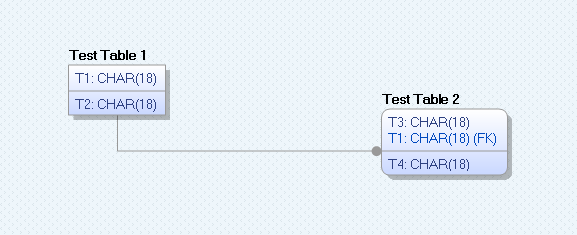
If you need to merge it with an existing Column in the Child Table, you can Right Mouse Click on the Relationship and, in Properties, under Role Name tab, add the Role Name to match the existing Column name. This will prompt a wizard to either 'Replace' or 'Rename' the existing Column in the Child Table.
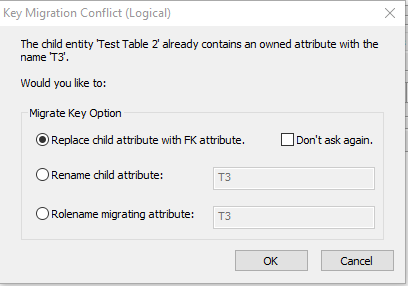
Select 'Replace', as the FK Column should have the same data type as in the PK and this will ensure that.
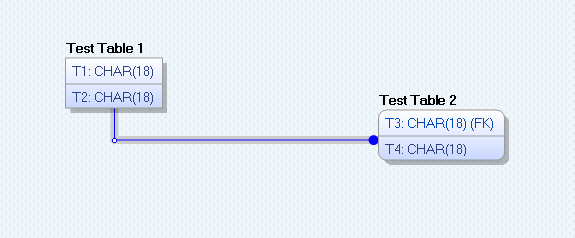
Note: This can be done in Logical side for Attributes as well. If you want to keep the inheritance between Logical and Physical names, you will need to do role naming in Logical side of the model in a Logical/Physical model.
More information on Migrate Key Options can be found in the 'Control Migrating Foreign Key Unification' section of the user guide. Link below:
You can also search for Migrating Foreign Key in Help to get to the same section.
