Description:
When running the executable to upgrade erwin Data Modeler, the installation halts with the following error message:
"The feature you are trying to use is on a network resource that is unavailable"
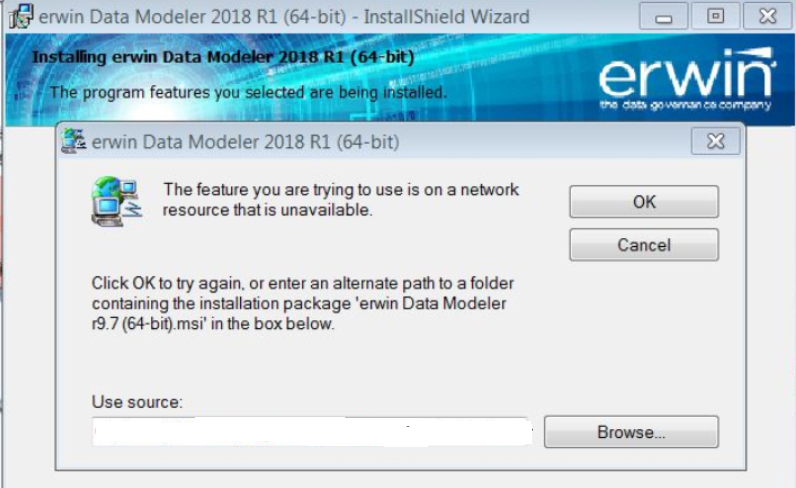
Solution:
The error in the above screenshot is during an upgrade from 9.7 to 2018R1, but this can affect later versions as well. In the example above, during the erwin Data Modeler upgrade of the existing version 9.7, the installation program looks for the msi file of 9.7 before installing 2018 r1. That file (msi) is installed during the installation of erwin DM 9.7, and is extracted to the appdata folder. It is also used for the repair option and also during the upgrade. Note that this is required only if the application is being upgraded and does not happen for a fresh install.
It's possible that this file was lost, perhaps it got deleted during a clean up or system scan and the upgrade process is unable to find it, resulting in the error above. The solution is to run the 9.7 installer first (or whatever version you are upgrading from) and select the Repair option and let the install complete. Once this is done, the file is added back in the expected folder.
Now when you rerun the installer for erwin DM 2018 r1 (or whatever version you are upgrading to) (Run as Administrator), you should no longer get the above error.