-
Title
What properties would I need to create a Temporal Table for SQL Server in erwin Data Modeler? -
Description
What properties would I need to create a Temporal Table for SQL Server in erwin Data Modeler? -
Cause
Question: What properties would I need to create a Temporal Table in erwin Data Modeler? -
Resolution
Answer:
A system-versioned temporal table is a type of user table designed to keep a full history of data changes, allowing easy point-in-time analysis. These Tables in SQL Server, therefore, need two columns to capture starting and end dates, so they do need two columns to denote those.
1. Create a Table in erwin Data Modeler by first creating regular columns and two mandatory columns with datatype: 'Datetime2' in the following example (for SQL Server) they are labeled 'Start' and 'End':
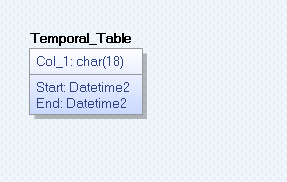
2. Navigate to the Table Editor by right-clicking on the table and selecting 'Table Properties'. In the Table Editor click the General tab and fill in the Temporal Options:
- Check the box 'Temporal Table'
- In the 'Period Start Column' and 'Period End Column' dropdown choose the corresponding column:
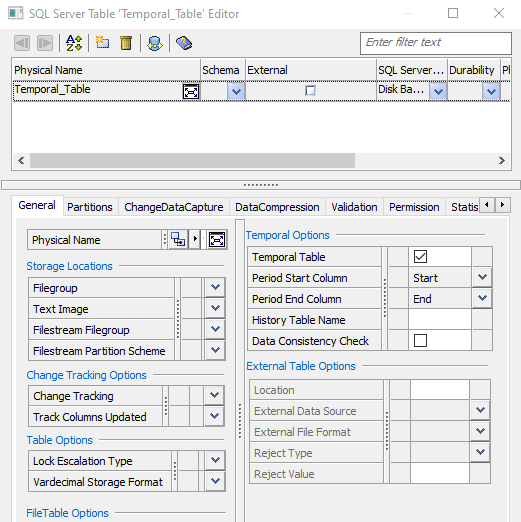
If you would like to name the Temporal (also referred to as History Table), then you can optionally add the name in 'History Table' section. If it is left blank, database will create one.
