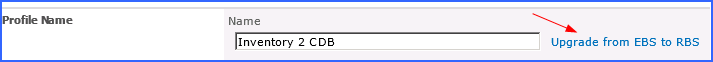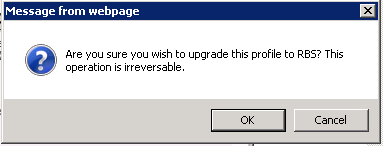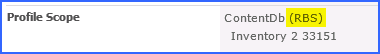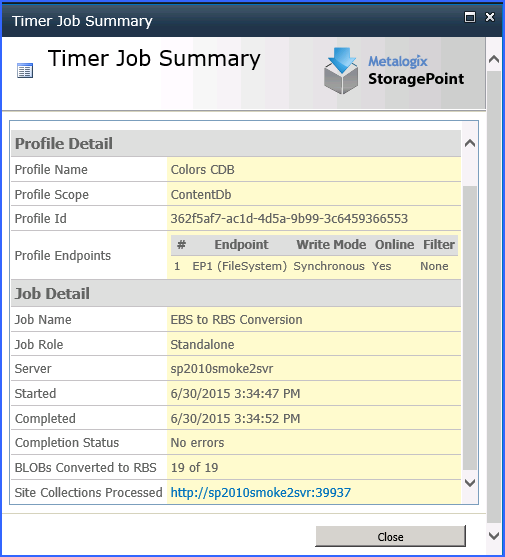Converting from EBS to RBS for Site Collection Scoped Profiles
These steps are for StoragePoint versions prior to 5.1.3305, but at least 4.1. If the version of StoragePoint is prior to 4.1, contact Quest to upgrade StoragePoint.
To upgrade an EBS site collection profile to RBS, follow these steps within Central Administration:
1)On the Storage Profiles page, click the Create New Profile link. Create a profile with a content database scope and make sure the Use Remote Blob Storage button is selected.
a.Add an endpoint to the profile where all site collections under the content database will write their blobs. (See the StoragePoint Installation and Administration guide for more information on creating profiles and endpoints.)
2)On the Storage Profiles page, click the Jobs link next to the RBS profile created in step #1.
3)On the Timer Jobs page, schedule or immediately run an Externalization job to convert EBS blob references in the content database to RBS.
4)Do not delete the EBS profiles. Change the Externalization option on the EBS profile to No and save the profile. (Note that these EBS profiles will now, effectively, be orphaned so leaving them within the interface will not have any effect on the new RBS externalization.)
Converting from EBS to RBS for StoragePoint 5.1.3305 and Newer
This feature is only available on SharePoint 2010. If a profile was initially configured to use EBS, there will be a link allowing for a one-time upgrade.
|
|
NOTE: A conversion from EBS to RBS is a bulk externalization job. If content has been recalled to the content database, and no filters are applied to prevent future externalization of that content, recalled content within the scope of the profile will be externalized when the EBS to RBS conversion takes place. |
1.On the Edit Storage Profile page, click the Upgrade from EBS to RBS link.
A new window will open.
There are a few scenarios that could be encountered, keeping in mind that site collection scoped profiles can only use EBS.
If the profile is site collection scoped:
·and there is no parent profile (Content Database or Web Application scoped), then a new profile must be created that uses RBS and covers the scope of the site collection.
·and there is an EBS parent profile, that parent profile will be converted to RBS, the site collection profile will be inactivated and hidden, and the site collection will now fall under the scope of that parent profile.
·and there is an RBS parent profile, the site collection profile will be inactivated and hidden, and the site collection will now fall under the scope of that parent profile.
If the profile is Content Database or Web Application scoped, it will be converted to RBS. Any Site Collection scoped profiles that are children to the converted profile will be inactivated and hidden. Any Content Database profiles that are children will be converted, but will not be deactivated.
All content within the scope of the profile will be converted automatically.
Converted content will not be moved to the parent or grandparent profile endpoint. That can be done with a Bulk Migration job.
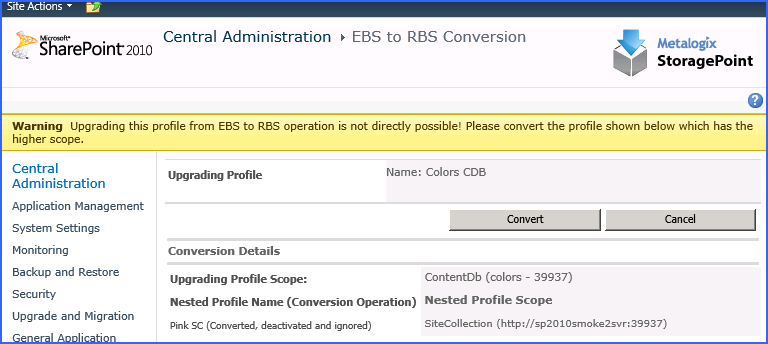
Converting a SC scoped profile with an EBS Parent profile.
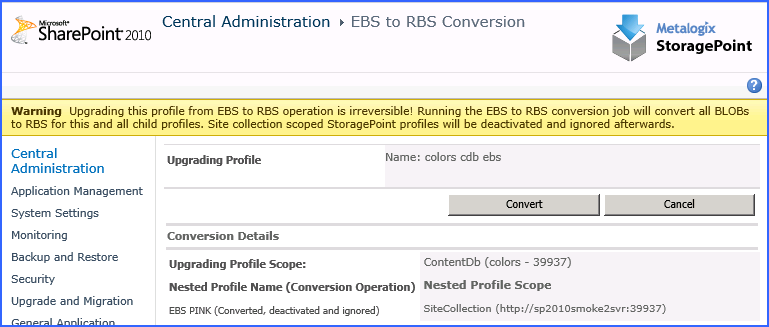
Converting a CDB scoped profile with a child SC profile.
Click Convert.
2.Click OK on the prompt to confirm.
3.Click OK on the confirmation prompt. 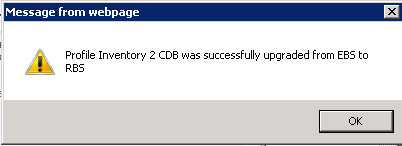
4.The page is returned to the profile page. Note the change to the profile scope.
5.On the Job Summary page, there will be an entry for the EBS to RBS Conversion timer job. This summary will show how many BLOBs were converted.
Known Issues
Error Testing Restored Databases
When testing (executing the PowerShell command Test-ContentDatabase) a restored content database in the SharePoint 2013 farm, an error message similar to this may be received:
Database [wss_content_21822_EBS] has reference(s) to a missing feature: Id = [4822d9ca-c6b1-46ab-993a-89a9cfb4e4ac],
Name = [StoragePoint], Description = [], Install Location = [StoragePoint].
It is because the externalization was not set to No before performing the content database backup on the SharePoint 2010 farm. It doesnt prevent the database from being mounted or upgraded.
Using 2010 User Interface in SharePoint 2013
It is recommended that all site collections use the SharePoint 2013 user interface after the database attach upgrade. If the SharePoint 2010 user interface is used, some profiles may experience errors when changing externalization from No to Yes.
About Us
Quest creates software solutions that make the benefits of new technology real in an increasingly complex IT landscape. From database and systems management, to Active Directory and Office 365 management, and cyber security resilience, Quest helps customers solve their next IT challenge now. Around the globe, more than 130,000 companies and 95% of the Fortune 500 count on Quest to deliver proactive management and monitoring for the next enterprise initiative, find the next solution for complex Microsoft challenges and stay ahead of the next threat. Quest Software. Where next meets now. For more information, visit www.quest.com.