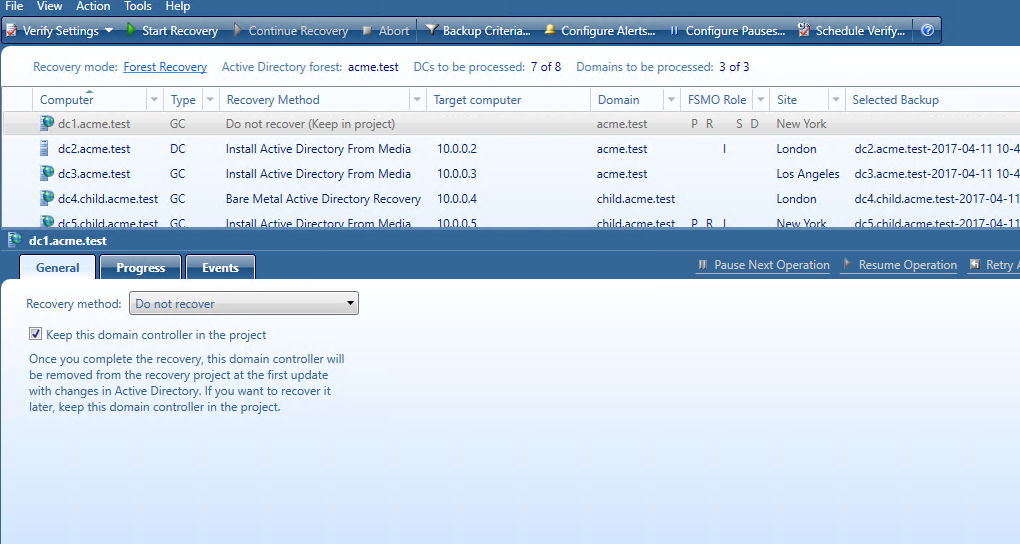Restore Active Directory on Clean OS method
Using the Restore Active Directory on Clean OS method you can restore the entire forest or any of its parts on the freshly installed Windows machines. This recovery method can be used, for example, when existing BMR backups contain the infected OS image. In this case, the Active Directory backups can be used due to they do not contain binaries (expect Sysvol files), so they are better than BMR backups in terms of potential viruses.
For details, see Restore Active Directory on Clean OS.
Bare Metal Active Directory Recovery method
Bare Metal Active Directory Recovery method lets you fully restore the domain with the combination of the most recent RMAD BMR backup and the latest Active Directory (standard) backup.
For details, see Bare metal forest recovery.
Do not recover method
This recovery method isolates the domain controller from other domain controllers and completely removes it from the domain - no actions are performed on the domain controller itself. This option is used if the domain controller is inaccessible or you do not want to recover the domain controller due to any failures. Recovery Manager for Active Directory removes all metadata of domain controllers that were not recovered from the Active Directory forest.
| Note |
For recovery in the second phase only: If you are going to restore this domain controller on the second phase later, select the Keep this domain controller in the project option. For details, see Phased recovery. |
Do nothing method
This recovery method does not perform any actions on the domain controller and does not remove it. This method is available only if the Repromotion recovery mode is selected on the Recovery Mode tab of Recovery Project Settings.
The Do nothing recovery method is set for all running domain controllers that were recovered during Phase 1 of phased recovery. For details, see Phased recovery.