Settings_User Load
You can use the User Load page of the Settings dialog to specify default settings for the number of virtual users for each iteration of a test. Then, when creating a new job in the New Job wizard, you can use these default settings or specify new settings for the job.
Note: If you modify the default settings in the Settings dialog, the changes apply to new jobs only, not to existing jobs.
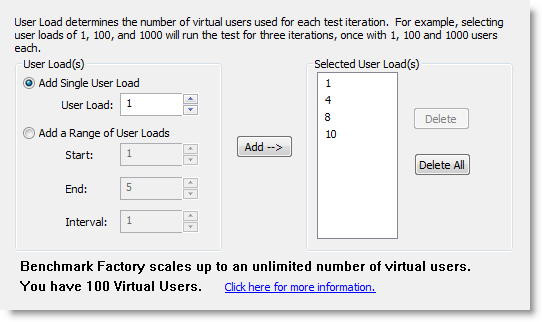
|
Section |
Field/Icon |
Description |
|---|---|---|
| User Load |
Add Single User Load
|
Specify a single user load, then click Add to add it to the selected user loads. |
|
|
Add a Range of User Loads
|
Specify a range, then click Add to add the range to the selected user loads. |
Virtual Users
Benchmark Factory comes with 100 virtual users by default. See Add Virtual Users for more information about adding virtual users.
