-
Titel
How to set up and perform a user mapping? -
Beschreibung
This article includes the steps on how to set up and perform user mapping in Essentials for Office 365. -
Lösung
Very often migration scenarios require migrating between different domains. In various scenarios, users may not be found and will require a user mapping file.
Scenario 1When performing a migration between resources located in the same domain, the user and group accounts are the same, which means you do not need a user mapping file.
Scenario 2
When performing a migration between resources with different domains but the same user accounts (for example source jjohnson@contoso-source.com and target is jjohnson@contoso-target.com), you do not need a user mapping file. This is because Essentials will use automated mapping where users are verified on the target via their user account name (jjohnson).
However, you would require a mapping file for domain groups, as they use two different syntax forms (for example c:0t.c|tenant|ff6207ef-2987-45ee-bd8f-8011b22bd755), even if the names are the same, the GUIDS are different. As a result, you will be required to create a file where groups will be mapped directly using wildcard mapping (*@contoso-source.com, *@contoso-target.com).
Scenario 3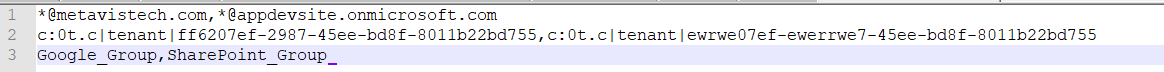
When performing a migration between resources with different domains and different user accounts (for example your source is jjohnson@contoso-source.com and target is john.johnson@contoso-target.com) you will require a user mapping file for users and groups. Note: if you have a few users with the same user name, you can still use the wildcard mapping format (*@contoso-source.com, *@contoso-target.com)
Essentials for Office 365 provides the "Mapping Report" option to help create the User Mapping file:
Detailed mapping instruction for multiple supported sources and targets are available here:
https://support.quest.com/technical-documents/metalogix-essentials-for-office-365/2.11/user-guide/30#TOPIC-1892713
https://support.quest.com/technical-documents/metalogix-essentials-for-office-365/2.11/user-guide/9
