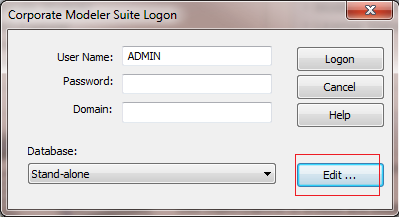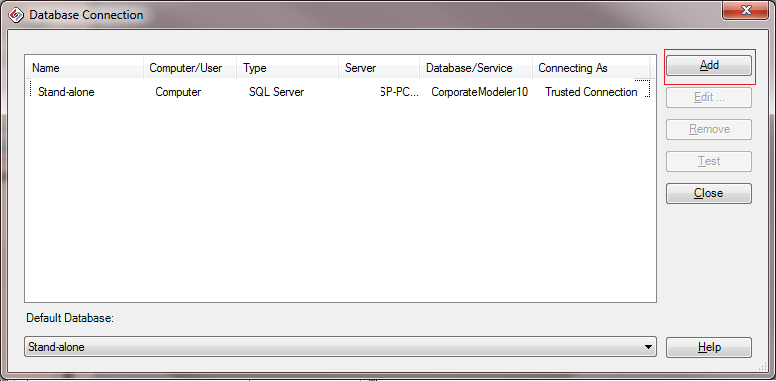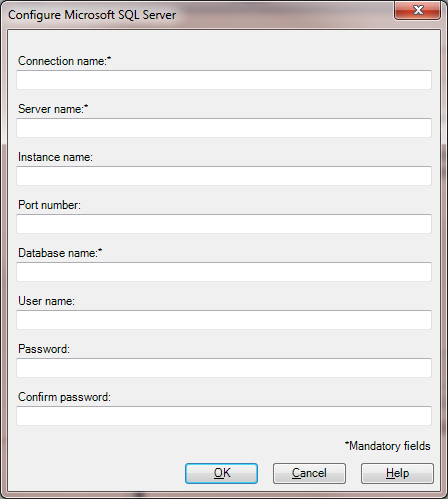-
Titel
How do I add a new database connection? -
Beschreibung
How do I add a new database connection? -
Lösung
Add a new database connection
To add new database connection please:
- Start any program in the Corporate Modeler Suite.
The Logon dialog opens.
- From the Database section, click Edit ...
The Database Connection dialog opens.
- Click Add> [Server Type].
The Configure [Server Type] Database dialog opens.
- Complete all fields as appropriate.
Click Help on this dialog to see more information about how to complete the fields or refer to your Casewise Suite installation guide for more information.
- Click OK.
The database connection is checked and created. Note that even if the test connection made at this point is unsuccessful, the details will still be saved and you will - therefore - still be able to select it in the logon dialog.