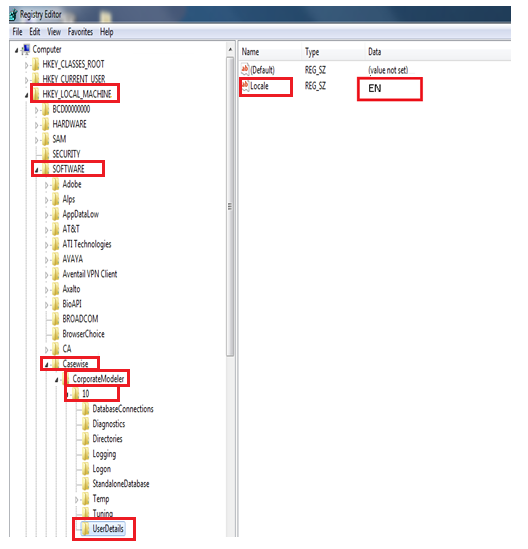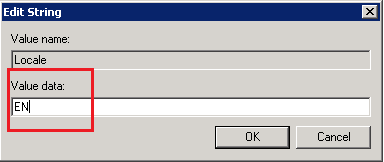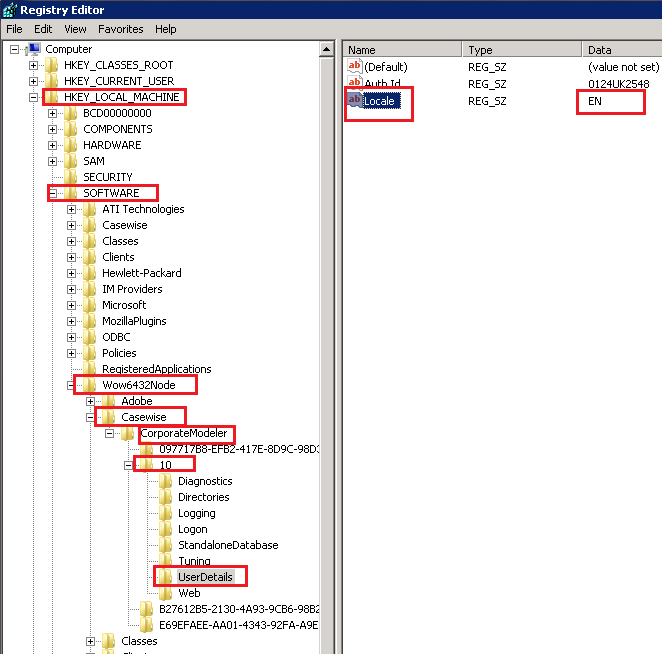-
Titel
How do I change the language (via Registry) in Corporate Modeler? -
Beschreibung
How do I change the language (via Registry) in Corporate Modeler? -
Lösung
Language Change in Corporate Modeler Via Registry
Instructions
To change the Casewise Suite language setting via the registry, please follow the below instructions.
We need to locate “UserDetails” under Casewise subfolders:
For 32 bit machines:
"HKEY_LOCAL_MACHINE\SOFTWARE\Casewise\CorporateModeler\10\UserDetails"
Screenshot 1
Screenshot 2
For 64 bit machines:
"HKEY_LOCAL_MACHINE\SOFTWARE\Wow6432Node\Casewise\CorporateModeler\10\UserDetails"
- Once you have located the Userdetails folder from the registry list, on the right hand side pane, Please locate and right click on “Locale”
- Now please change the value with the preferred language. For English please type EN, for French FR etc. See below screen-shot.
Screenshot 3:
Screenshot 4: