The “Number of servers exceeds number of available server licenses. Remaining licenses -1” error warning message appears in the Add instance page when trying to add a new SQL Server instance to monitor.
After using ApexSQL Monitor for a period of time and monitoring a SQL Server instance, without any problem, on the 15th day when trying to add a new SQL Server, the “Number of servers exceeds number of available server licenses. Remaining licenses -1” error warning message is shown when pressing the Add button under the Add instance page:
“The Number of servers exceeds number of available server licenses. Remaining licenses -1” error warning message appears due to the expiration of the trial period.
The trial version lasts 14 days and the application is fully functional during that time.
To confirm that the trial period has expired, under the Resources page, click the About link:
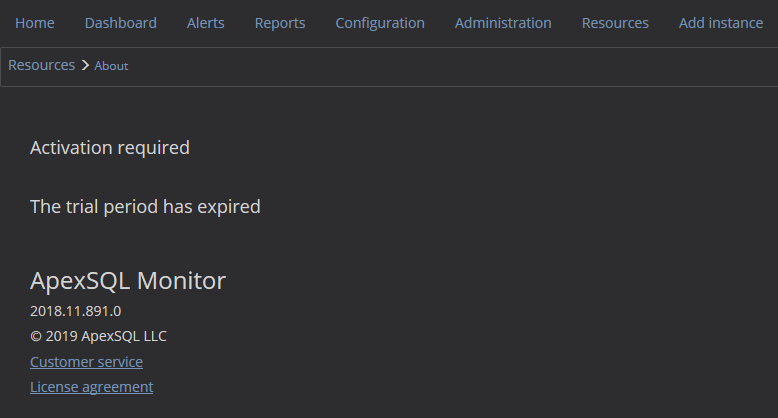
The negative number value that appears in the warning message box, for example -1:
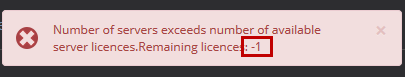
Indicates a number of SQL Server instances that had been added before the trial period expired.
In our example, that will be one SQL Server which has been added before the trial expiration:
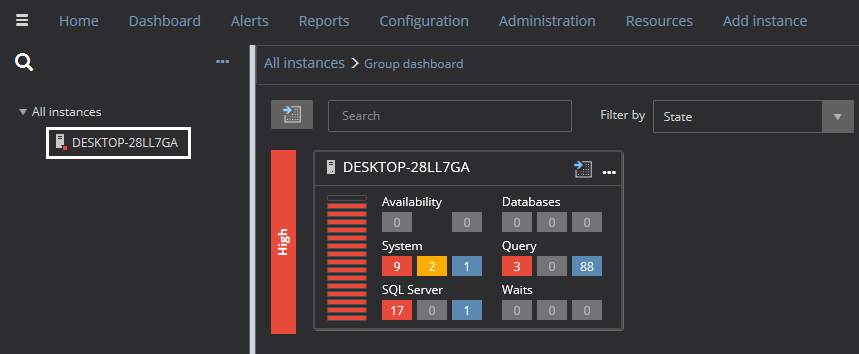
There are two solutions in this situation:
To extend the trial period, please, follow the steps from the How to extend an ApexSQL application trial page.
And to purchase a license, please, go the prices page or contact our sales department (sales@apexsql.com) to get more information.