Issue:
From time to time you may want to change time execution period for certain command (CommandIntervalType).
Solution:
To find the command’s CommandId for which you want to change the time execution period you will need to look at the Command table in the Archive Shuttle Directory database.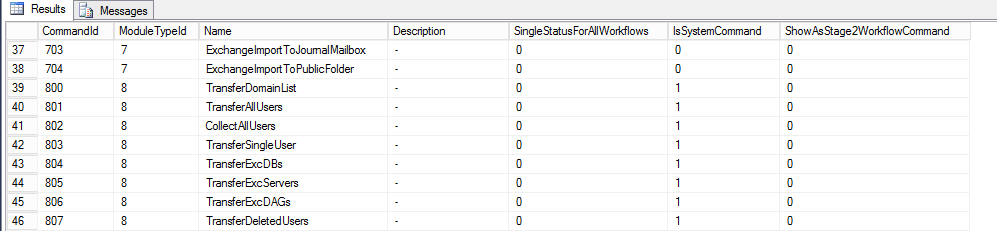
You will find the CommandIntervalTypeId options in CommandIntervalType table in Archive Shuttle Directory database.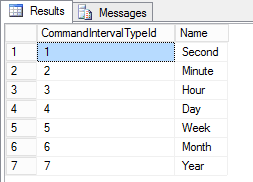
After deciding on the new period, open the CommandInterval table, find the command for which one you want to change the time execution period and change the CommandIntervalTypeId.
Then click into another cell, the value will be saved.
Next time when the command is executed it will check the value and will start executing in the chosen time execution period.
We do not recommend to change the commandIntervalTypeId to 1 or 2 (Second, Minute), because it can cause overload of system/environment!
For more information, please contact one of our consultants or support.