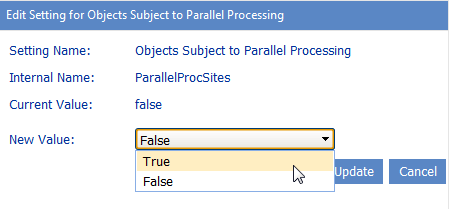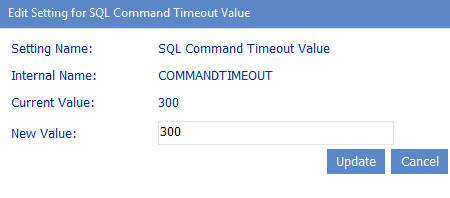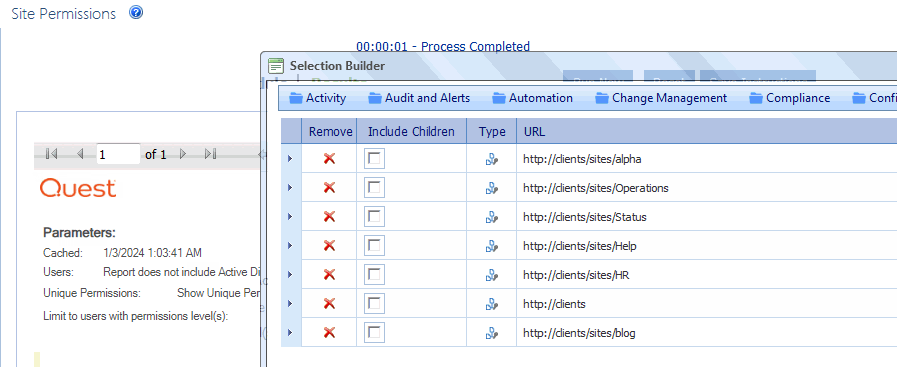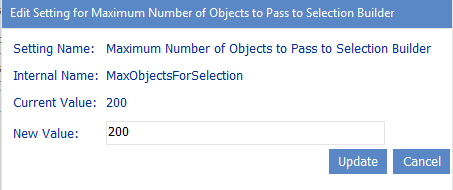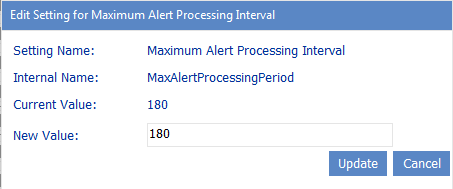Objects Subject to Parallel Processing (ParallelProcSites)
By default, when Maximum Number of Objects to Process in Parallel is set to a value greater than 1, ControlPoint processes operations in parallel at the site collection level. ControlPoint Application Administrators can, however, have parallel operations processed at the site level by changing the Value of the ControlPoint Setting Objects Subject to Parallel Processing from false to true.
NOTE: This is an Advanced Setting.
SQL Command Timeout Value (COMMANDTIMEOUT)
By default, the ControlPoint SQL Command timeout value is set to 300 seconds. This value represents the amount of time that ControlPoint will wait for a SQL command to run before issuing the following message:
[Method Name]Timeout Exception: The server has timed out.
The default value should be sufficient in most cases. However, for an exceptionally large or busy farm, the ControlPoint Application Administrator may need to increase the Value of the ControlPoint Setting SQL Command Timeout Value.
NOTE: This is an Advanced Setting.
NOTE: Remember, this value is specified in seconds.
Maximum Number of Objects to Pass to the Selection Builder (MaxObjectsForSelection)
By default, when a ControlPoint user wants to initiate an operation from search or data analysis results, an unlimited number of SharePoint sites can be added to the Selection Builder.
A large number of objects passed to the Selection Builder may, however, significantly drain system resources. ControlPoint Application Administrators can limit the number of sites that are added to the SelectionBuilder by changing the Value of the ControlPoint Setting Maximum Number of Objects to Pass to Selection Builder. (Note that 0 is used as the default value to represent "unlimited.")
If the specified number is met, no additional sites will be added to the Selection Builder and the user will be presented with a warning message.
Maximum Alert Processing Interval (MaxAlertProcessingPeriod)
By default, if a ControlPoint Alerts action is scheduled to run on a recurring basis at an interval measured in minutes, ControlPoint will include180 minutes worth of historical data the first time the job runs.
(Each subsequent run will include all events that occurred since the last successfully-completed job run.)
ControlPoint Application Administrators can, however specify a different time period by changing the Value of the ControlPoint Setting Maximum Alert Processing Interval.
NOTE: This setting applies only when ControlPoint Alerts are scheduled to run on a recurring basis at an interval measured in minutes.