During installation, you can select an option to install Toad as a read-only application. This lets you query data and view objects using Toad, but all actions that can impact the database (Create, Alter, Drop, Insert, Update, etc.) are disabled or hidden. This ensures that you can use Toad without worrying about committing a change to a sensitive production instance. The following image shows an example of the differences between a typical and a read-only installation:
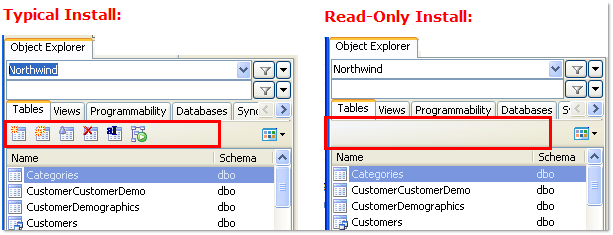
To install a read-only version of Toad Data Studio
During installation, select the Read-only option.
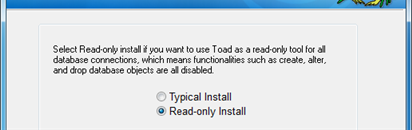
To change an existing installation to read-only
Review the following additional considerations/limitations before using a Toad read-only installation.
| Consideration/Limitation | |
|---|---|
| Additional limitations for IBM DB2 z/OS connections |
When using an IBM DB2 z/OS connection in a read-only install of Toad, please note the following additional limitations:
|