
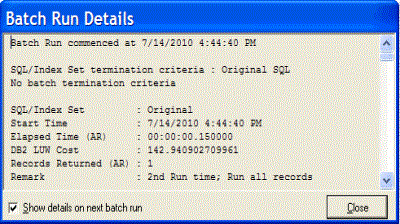
The Batch Run Details window displays a summary of the run time information for all SQL and index-set alternatives executed. The Batch Run Details window will appear after the batch run process is completed unless the Show details on next batch run checkbox in the Batch Run Details window is unchecked.
To review the Batch Run Details window
After the Batch Run is complete and the SQL Optimizer window is active, select View | Show Batch Run Details.