This diagram visually explains the concept of peer-to-peer replication. For more information, see Configure Peer-to-Peer Replication .
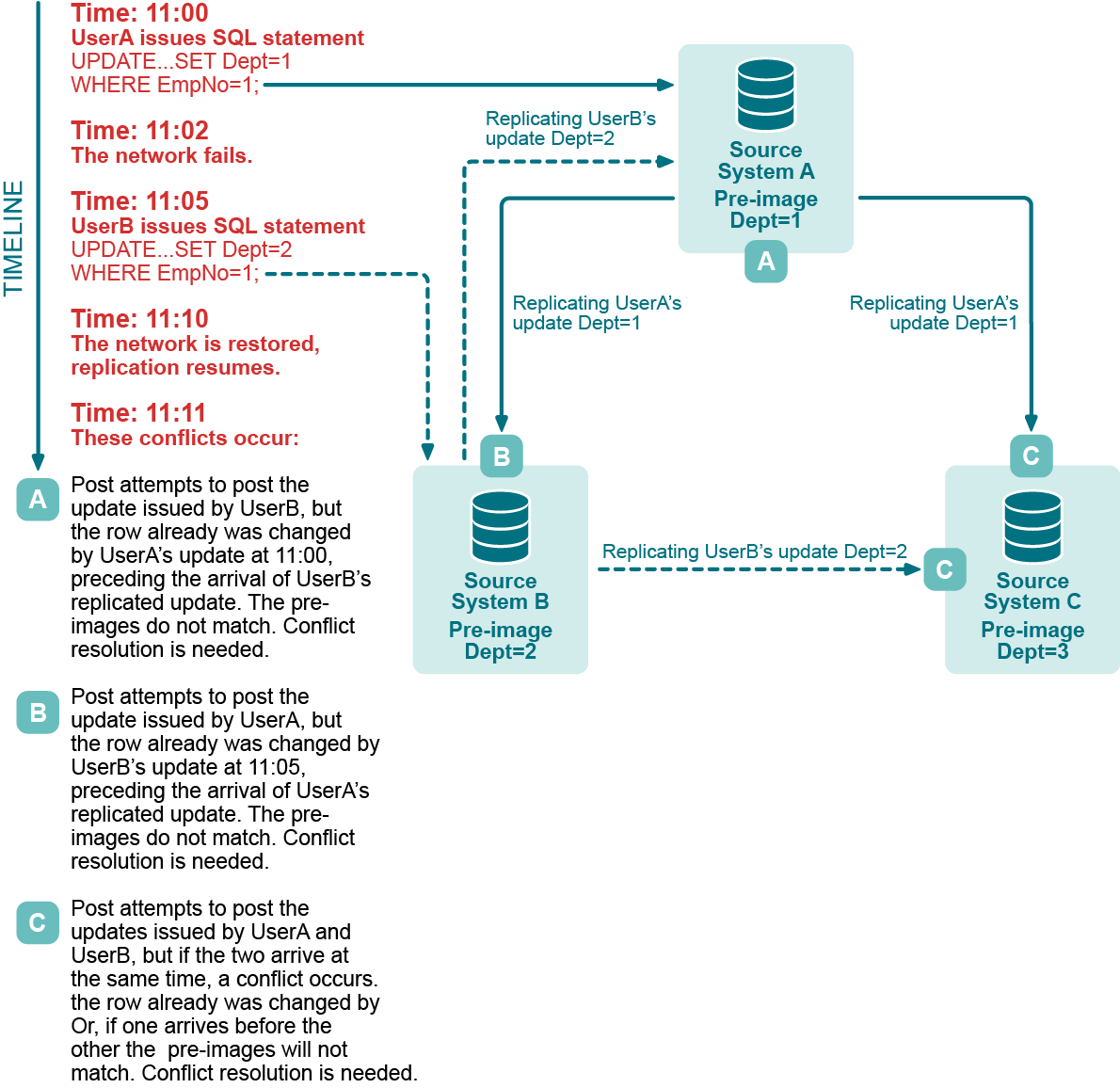
This diagram visually explains the concept of peer-to-peer replication. For more information, see Configure Peer-to-Peer Replication .
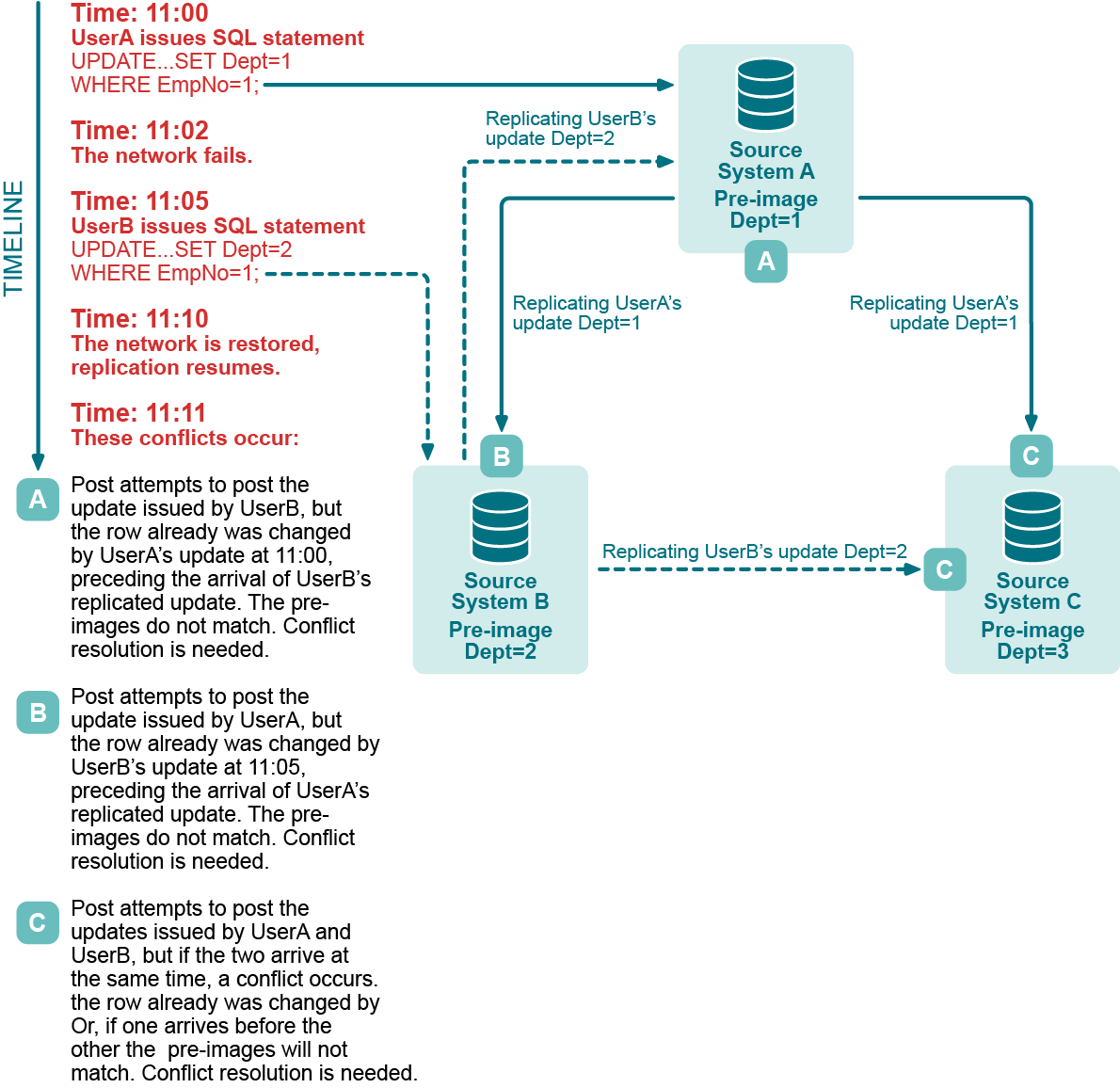
SharePlex uses the following environment variables, which you may need to set in certain situations. Usually you must perform additional steps before or after setting a variable, so refer to the recommended instructions before setting a SharePlex variable.
| Environment Variable | Description |
|---|---|
| EDITOR | Sets the default ASCII text editor for sp_ctrl commands that use one, for example the create config command. |
| HOST | Sets a host name for all locally run sessions of sp_ctrl. |
| SP_COP_TPORT |
Sets a non-default port number for an instance of SharePlex. The default port number is 2100. You may need to set a different port number if one of the following is true:
|
| SP_SYS_HOST_NAME |
Sets the host name that SharePlex binds to during configuration activation. This variable is used for the following:
|
| SP_SYS_VARDIR | Sets the full path to the SharePlex variable-data directory so that sp_cop can locate the configuration data, queues, logs and other information. If there is only one instance of sp_cop on the local system, this variable is set by default*. If there are multiple instances of sp_cop on the local system, always set this variable to point to the correct variable-data directory of an instance before setting any other SharePlex variables for that instance. |
| SP_SYS_SECURE_MODE |
Suppresses the output of the compare and repair SQL log file for all compare and repair runs while the current instance of SharePlex is running. This variable must be set before starting SharePlex, so if the sp_cop process is running it must be restarted after setting this variable. When sp_cop is run with this environment variable, the compare and repair commands will not put data into SQL files and the Post process will not put data into the SharePlex error log. |
* On Unix and Linux, the variable-data directory is set in the proddir/data/default.yaml file.
To set an environment variable in Unix or Linux:
ksh shell:
export variable_name=value
csh shell:
setenv variable_name value
ksh shell:
export SP_SYS_VARDIR=full_path_of_variable-data_directory
csh shell:
setenv SP_SYS_VARDIR full_path_of_variable-data_directory