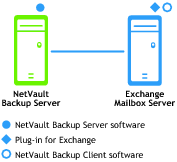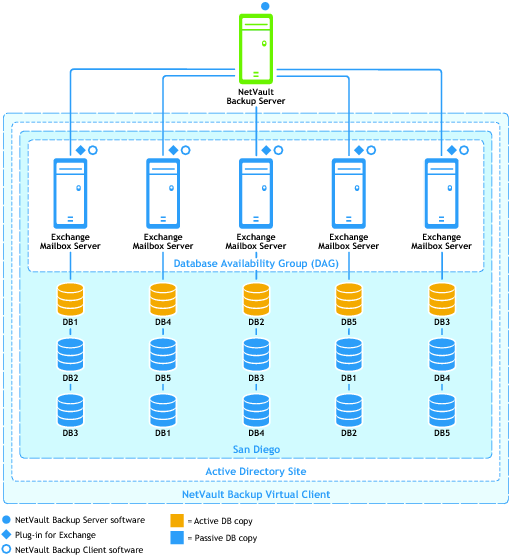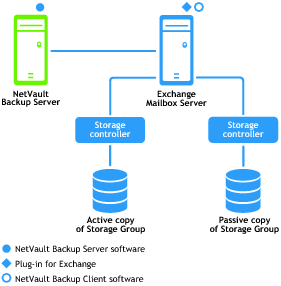Introducing Dell™ NetVault™ Backup Plug-in for Exchange
Dell NetVault Backup Plug-in for Exchange: at a glance
Key benefits
Feature summary
Target audience
Recommended additional reading
Defining an Exchange data protection strategy
Defining a strategy
Planning your Exchange Server deployment
Installing and removing the plug-in
Exchange Server databases
Exchange Server transaction log
Reviewing the available backup methods
Managing transaction log files
Reviewing the backup types
Examples of backup sequences
Installation prerequisites
Configuring the plug-in
Backing up data
Restoring data
Disabling Circular Logging in Exchange 2007
Installing the plug-in in standalone and LCR deployments
Installing the plug-in in high-availability deployments
Removing the plug-in
Disabling Circular Logging in Exchange 2007
Disabling Circular Logging in Exchange 2010
Disabling Circular Logging in Exchange 2013
Enabling services
Configuring localization settings
Enabling and using Deleted Item Recovery features
Additional requirements for DAG, SCC/Failover Cluster, and CCR deployments
Restore and recovery overview
Restoring data using the plug-in
Troubleshooting
Setting restore options
Using advanced restore procedures
Setting restore and recovery options for Exchange 2007
Setting restore and recovery options for Exchange 2010 and later
Setting security options
Finalizing and submitting the job
Performing post-restore steps for CCR and SCR environments
Performing post-restore steps for SCR environments
Performing post-restore steps for DAG environments
Examples of restore sequences
Deployment overview
Standalone deployment
|
• |
Supported Backup Methods: ESE and VSS |
Figure 1. Standalone deployment
|
IMPORTANT: Regardless of the environment (a separate NetVault Backup Server and Exchange Server vs. a single machine configured as both), the Plug‑in for Exchange must be installed on the host where Exchange Server mailbox databases reside. Sample images and procedures throughout this guide assume that this two-machine environment is in place and that all configuration requirements have been met. |
High-availability deployments
|
• |
Supported Exchange Server Versions: Exchange 2010 and later |
|
• |
|
• |
Plug‑in for Exchange License Required: Plug‑in for Exchange Standard Edition Cluster Support or Plug‑in for Exchange Enterprise Edition Cluster Support |
In the backup process for a DAG environment, the Plug‑in for Exchange lets you select either all active copies of the databases or a database copy whenever possible. If you choose the latter and there are multiple copies, the copy with the lowest activation preference number is selected. If you choose the latter and a database copy is not available, the active database is selected. For more information on the activation preference number, see Mailbox Database Copies at http://technet.microsoft.com/en-us/library/dd979802.aspx.
Figure 2. DAG deployment
Local Continuous Replication (LCR)
|
• |
Supported Exchange Server Versions: 2007 only |
|
• |
Supported Backup Methods: ESE (Active Copy only) and VSS (Active or Passive Copy) |
LCR is a single Exchange Mailbox Server solution that uses built-in asynchronous log-shipping technology to create and maintain a copy of a Storage Group on a second set of disks. This second set is connected to the same server as the production Storage Group. LCR provides log shipping, log replay, and a manual switch to a secondary copy of the data. For more information, see Exchange 2007 Local Continuous Replication at http://technet.microsoft.com/en-us/library/bb125195.aspx.
Figure 3. LCR deployment