Migration Manager for Active Directory was created with large-scale migration projects in mind. Features include:
Migration Manager for Active Directory addresses all aspects of Active Directory restructuring. You can manage all tasks from a single interface, so you do not need to learn multiple tools. Migration Manager for Active Directory also includes a resource kit with utilities that assist with restructuring tasks and further minimize the impact to users.
Since Migration Manager for Active Directory was designed specifically for Active Directory restructuring, you can migrate any type of object including sites and subnets, contacts, printer queues and volume objects. You can migrate all object attributes, including passwords, security descriptors, and linked attributes.
Synchronization and scheduling is integrated into the tool so you don’t have to use the command line or set up Windows Scheduled Tasks.
To ensure that users retain access to network resources during and after restructuring, Migration Manager for Active Directory provides comprehensive resource updating. After migration, you must update network resources to apply the permissions from source objects to target objects.
Migration Manager for Active Directory can process all files and folders regardless of the permissions or ownership. It can update all resources, including:
Microsoft Systems Management Servers and System Center Configuration Manager permissions
|
|
Important: For information on supported product versions, refer to Processed Platforms section of the System Requirements and Access Rights document. |
Migration Manager for Active Directory updates resources quickly and efficiently by performing resource update locally. In addition, it updates permissions for all migrated users and computers at the same time, even if they were migrated from different source domains.
Migration Manager for Active Directory also allows you to schedule resource updating for off-peak hours and to retry at specified intervals if a computer is offline.
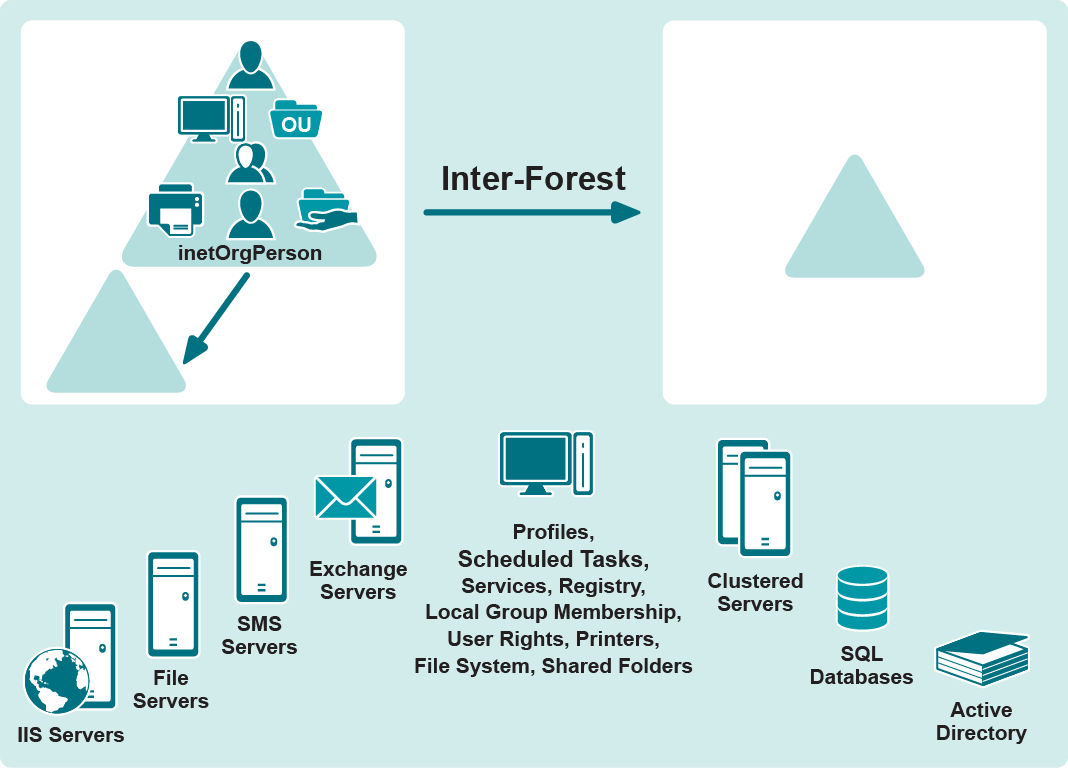
Figure 1. Migration Manager for Active Directory migrates all Active Directory objects and updates all resources in your network.
Migration Manager for Active Directory offers several undo options so that you can quickly roll back changes should something unexpected occur as a result of restructuring. You can roll back any change you’ve made, from changes made in several sessions to a single operation on a single object. As you migrate objects, a project database captures all the changes made in the target domain by any migration session, and the source domain remains untouched until disabled or deleted.
All resource update tools have revert mode, in which they restore source permissions in resource ACLs.