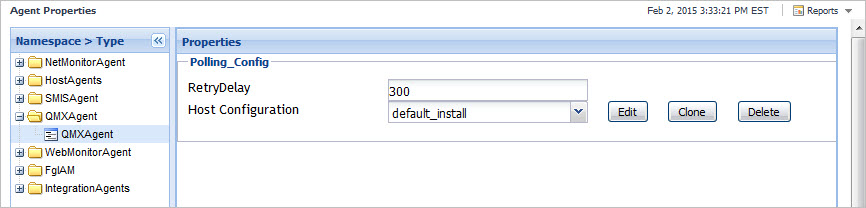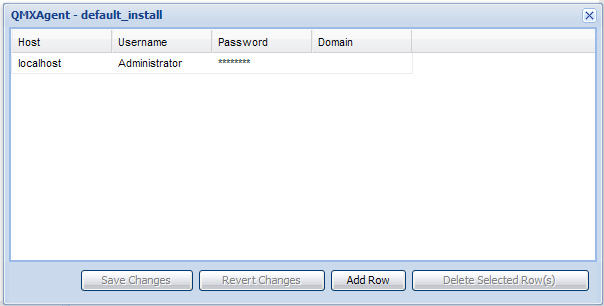Deploying and Configuring QMX Agents
The QMX Agent can be deployed and used to receive data from Quest Management Extensions (QMX). QMX instrumentation packs can be configured to send data to Foglight. When configured, the packs send data to the FL_Performance_Event MOF table. The QMX Agent can be deployed to a server and then subscribe to that table to get the performance data.
Deploying QMX Agents
Configuring QMX Agent Properties
|
1 |
On the navigation panel, under Dashboards, click Administration > Agents > Agent Properties. |
|
2 |
|
3 |
Click Edit. |
|
4 |
For more information about Agent Properties, see the Foglight Administration and Configuration Guide.
Configuring QMX
In order for QMX to publish Foglight data to the QMX agents, the following requirements must be met:
For QMX Versions earlier than 4,0,0,499:
|
1 |
To configure QMX to send data to Foglight, the file FoglightTranslationTable.xml file must be copied to the \eXc Software\WMI Providers\nonWindows\Virtual Agent Library\MOM directory on the QMX server. The file is located in the Administration > Cartridges > Components for Download dashboard. |
|
2 |
Set the following values in the commonroutinesInsertPerformanceRecord.js script: |
|
a |
Open \eXc Software\WMI Providers\nonWindows\Virtual AgentLibrary\MOM\CommonRoutinesInsertPerformanceRecord.js; |
|
b |
Set l_booluseSDK = false and l_booluseFL = true. |
|
3 |
Click the MOM GlobalVariables tab, and uncheck the g_boolUseOpsMgrSingleton variable. |
For QMX Versions 4,0,0,499 and later:
|
1 |
Update \WMI Providers\nonWindows\Virtual Agent Library\MOM\ GlobalVariables.js. |
|
2 |