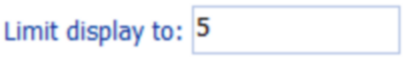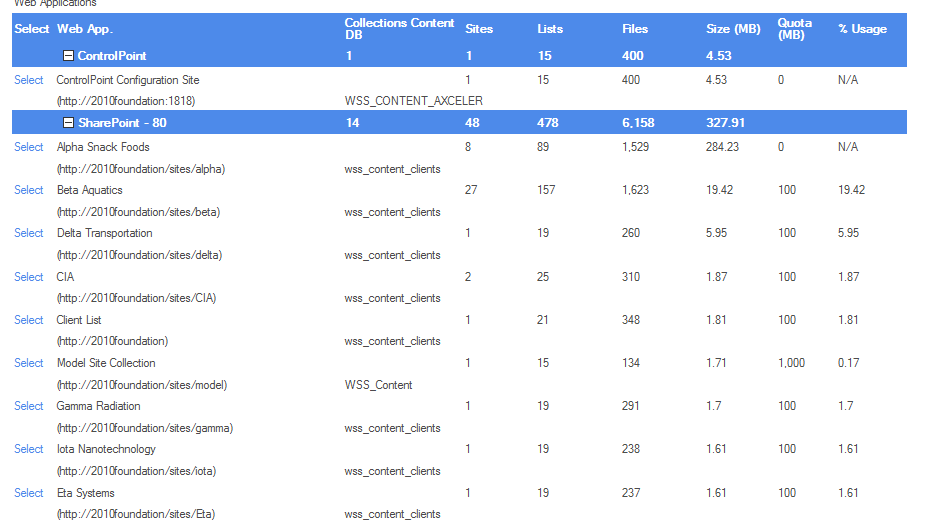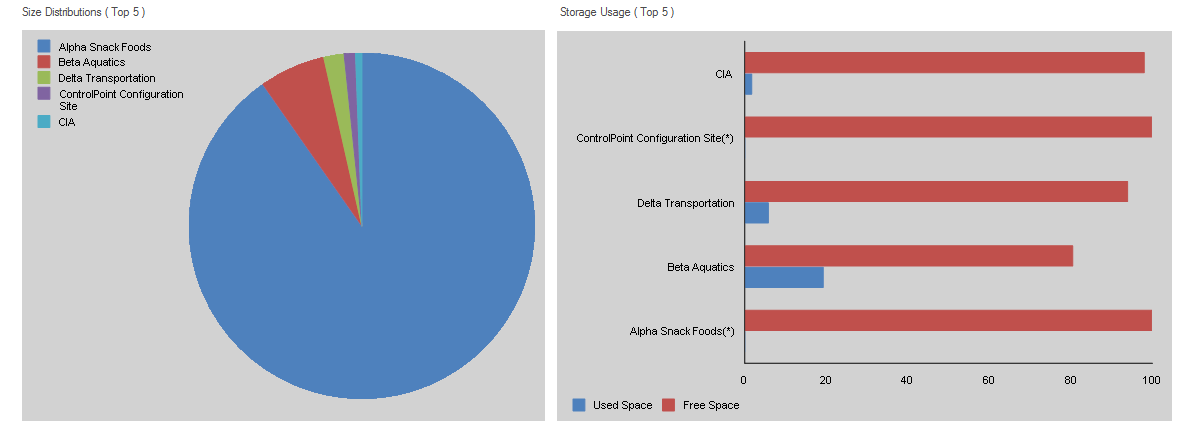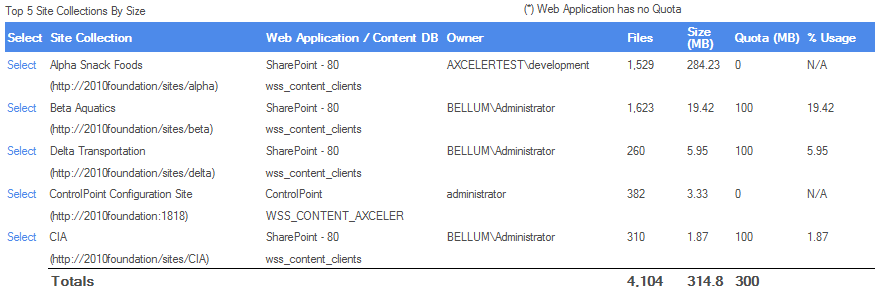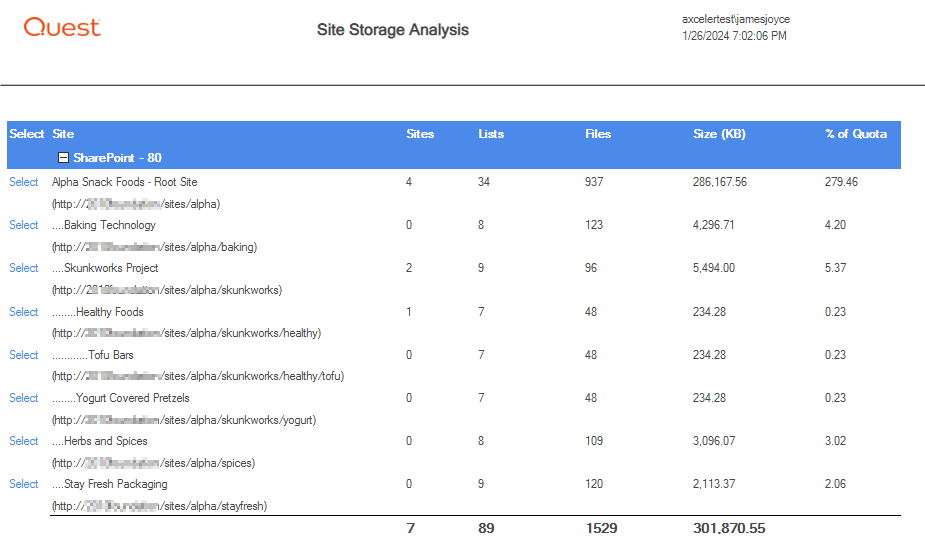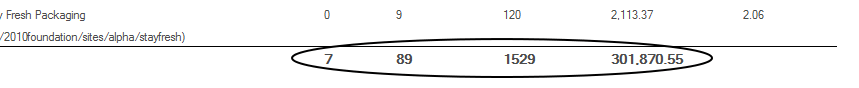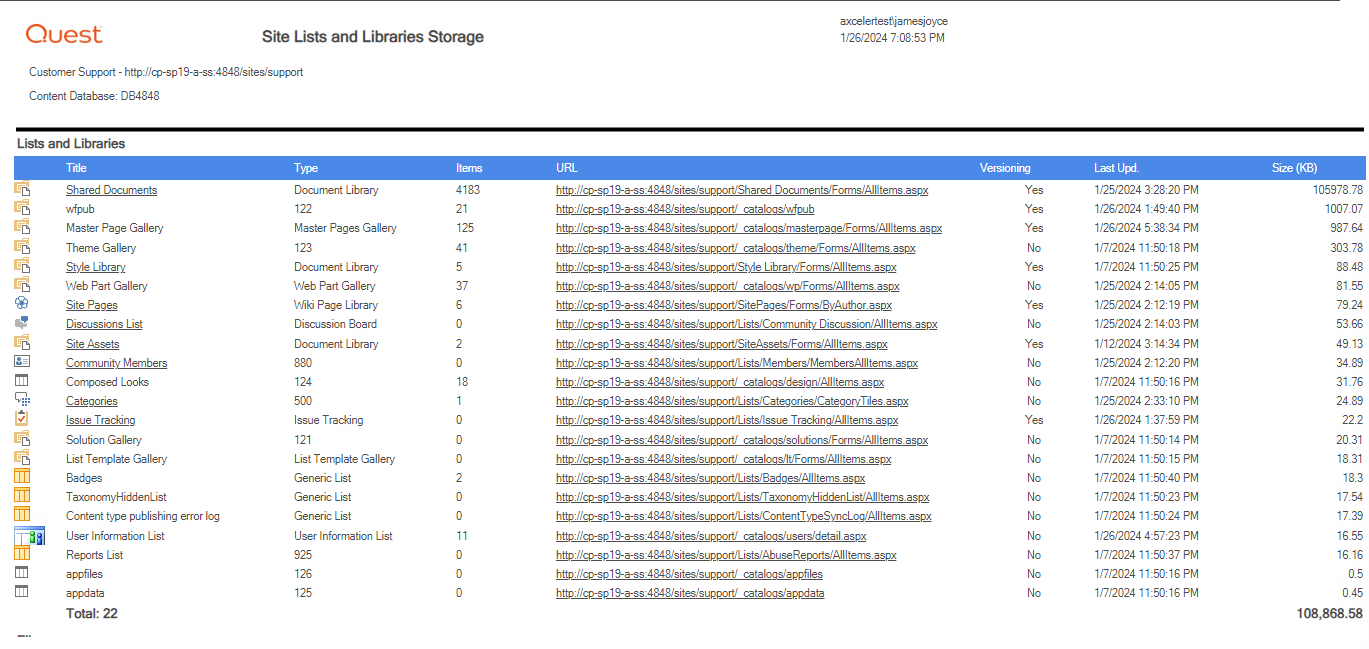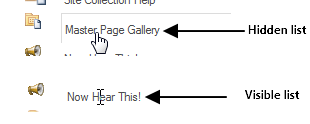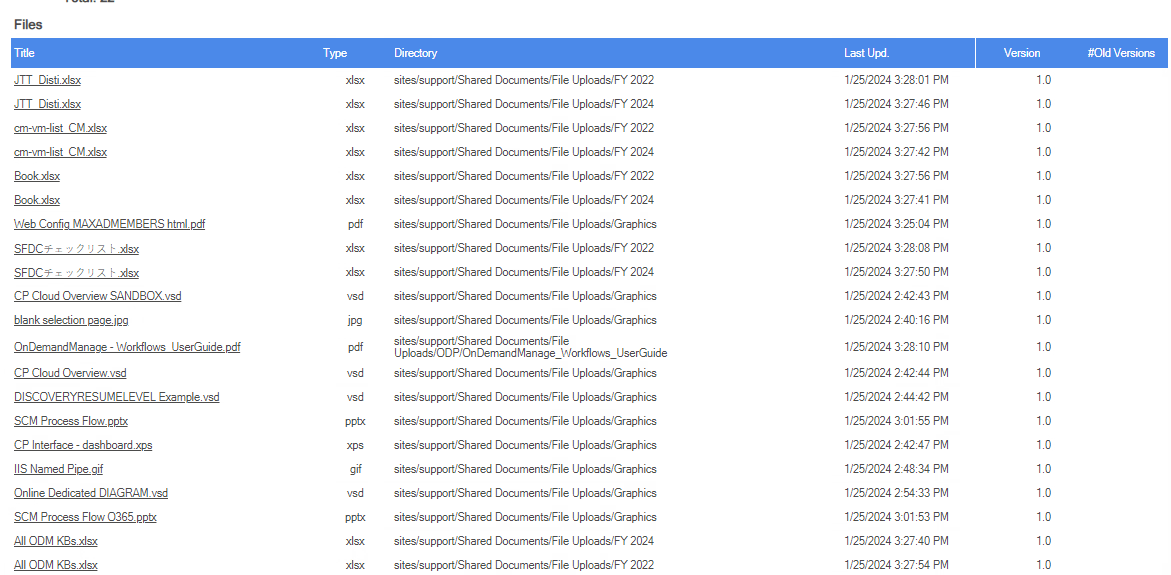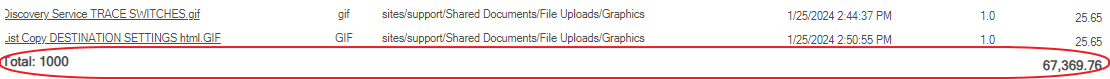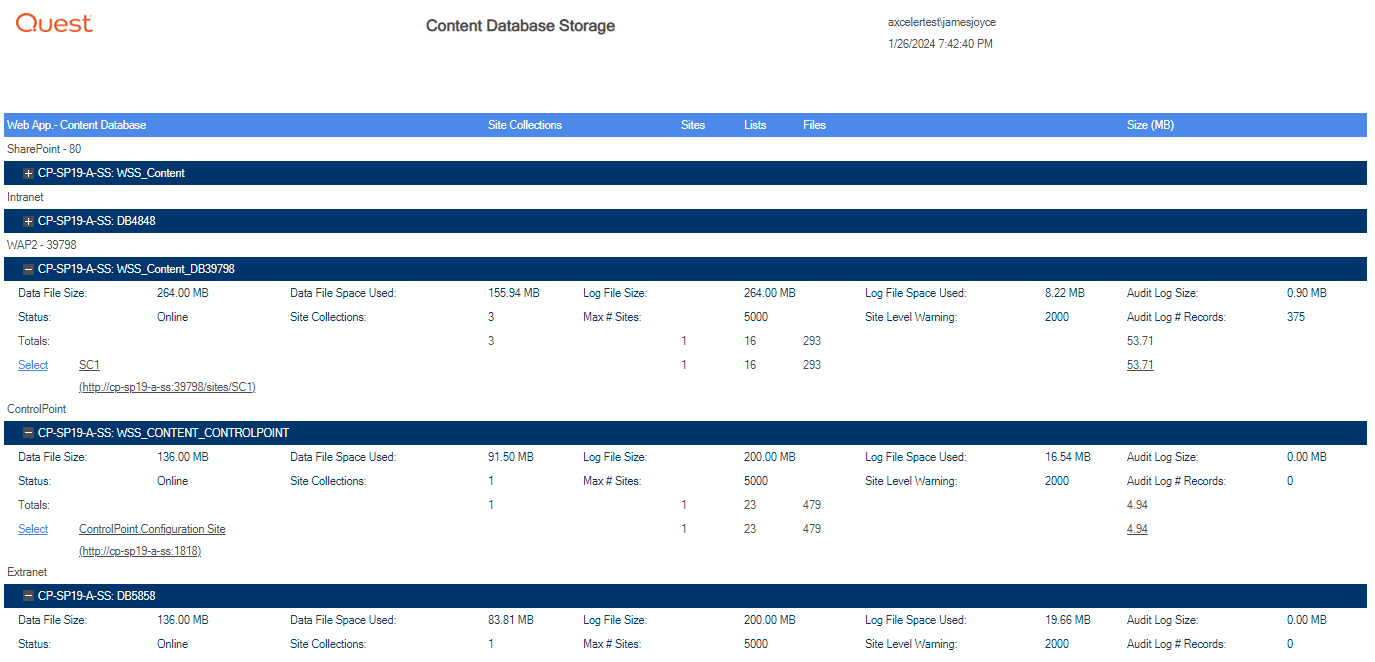Analyzing Site Collection Storage
The Site Collection Storage Analysis provides storage statistics for selected site collections, including:
·the distribution of storage among Web applications selected for analysis, and
·the number of top site collections (that is, site collections with the scope of your analysis using the most storage).
To generate a Site Collection Storage Analysis:
1Select the object(s) on which you want to perform the analysis.
2Choose Storage > Site Collection Storage Analysis.
3Specify the parameters for your analysis.
Note that, in addition to the "standard" parameters, a Limit display to must be specified. The value in this field (which is 10 by default, but may be changed), represents the number of sites using the most storage space that you want to examine more closely. These sites are listed in a separate section at the bottom of the analysis results.
Now you can:
·run the operation immediately (by clicking the [Run Now] button)
OR
·schedule the operation to run at a later time or on a recurring basis.
OR
·save the operation as XML Instructions that can be run at a later time.
The Site Collection Storage analysis consists of the following sections:
·Web Applications
·Size Distributions
·Storage Usage
·Top Site Collections
Web Applications Section
The Web Applications section lists the Web application(s) within the scope of your analysis, along with the following statistics for individual Web applications and cumulative totals:
·the number of site Collections, Sites, Lists, and Files.
·the Size, in megabytes (MB) of storage used.
NOTE: Size includes content but excludes logs, metadata and other storage overhead. It is not meant to reflect the size of the content database.
When expanded, these statistics display for individual site collections, along with:
·the Content DB used by the site collection
·Quota in megabytes (MB)
·%Usage relative to the quota.
Size Distributions and Storage Usage Sections
The Size Distributions section consists of a pie chart that depicts the size distribution among the Web applications within the scope of your analysis. (If you generated the report for a single Web application, the chart will appear solid.)
The Storage Usage section consists of a bar chart that shows the amount of storage space used by each Web application relative to the Web application's quota.
NOTE: If a quota has not been set for the Web application, Used Space will not be captured.
Top Site Collections by Size
This section shows statistics for the site collections using the most storage space. The number of site collections that display in this section is determined by the value you specified for Limit display to.
Analyzing Site Storage
The Site Storage Analysis provides storage statistics for one or more selected sites, including the distribution of storage usage among sites within the scope of your analysis.
To generate a real-time Site Storage analysis:
1Select the object(s) for which you want to analyze site storage.
2Choose Storage > Site Storage Analysis.
Now you can:
·run the operation immediately (by clicking the [Run Now] button)
OR
·schedule the operation to run at a later time or on a recurring basis.
OR
·save the operation as XML Instructions that can be run at a later time.
The Site Storage analysis consists of following sections:
·Sites
·Size Distributions
Site Section
The site section lists the sites within the site collection, along with statistics for
·the number of Sites, Lists and Files
·Size in KB
·% of Quota set for the site collection that is being used by the site
The bottom of this section shows the total number of sites and lists and the combined size of the sites within the scope of your analysis.
Analyzing Storage Used by a Site's Lists, Libraries, and Files
The Site Lists and Libraries Storage analysis lets you view the storage usage of each list, library, and file on a selected site, including all hidden lists (such as Master Page Gallery, Reporting Metadata, and User Information).
You can also open a list, library, or file directly from analysis results.
To generate a Site Lists and Libraries Storage analysis:
1Select the site for which you want to analyze storage used by lists, libraries, and files.
NOTE: This analysis can only be performed on a single site. If you multi-select, only the site on which you right-clicked will apply.
2Choose Storage > Site Lists and Libraries Storage.
3If different than the default (1000), enter Number of files by size (that is, files that use the most storage) to display.
The Site Lists and Libraries Storage Analysis consists of the following sections:
·Lists and Libraries
·Files
Lists and Libraries section
The Lists and Libraries section lists all of the lists and libraries within the selected site, along with
·a SharePoint icon identifying the list or library type
·the Title of the list or library
·the list or library Type
·the number of Items in the list or library
·the URL (path) to the list or library
·the date and time when the list or library was Last Updated
·the Size of the list or library in kilobytes (KB)
The Total number of lists and libraries in the site, as well as the total size of all lists and libraries (excluding Recycling Bin contents) displays at the end of the section.
Note that, as long as a list is visible in SharePoint, you can link to a List Properties analysis for that list by clicking the Title hyperlink. If a list is hidden, however the hyperlink will not be available.
Files section
The Files section lists up to the number of top files that you specified (which may include posted content, templates, aspx files and web parts if applicable), along with the following information:
·a Title hyperlink that links directly to the file
·the file Type
·the Directory in which the file is contained
·the current Version number
·if more than one version exists, the #Old Versions and the total Old Version Size (KB)
·the date and time when the file was Last Updated
·the Total Size of all versions of the file, in kilobytes (KB).
The Total number of files (up to the limit specified in the Number of files by size parameter), as well as the total size of all files, displays at the end of the section.
Analyzing Storage Used by Content Databases
The Content Databases Storage analysis provides current information about content databases used in your SharePoint farm, including:
·the Web application with which the database is associated
·the database's size, status, and the maximum number of sites allowed
·storage used by the database, the log file, and the audit log
·each of the site collections, sites, lists, and files that use the database.
To generate a Content Databases storage analysis:
1Select the object(s) for which you want to analyze content database storage.
2Choose Storage > Content Database Storage.
3Specify the parameters for your analysis.
Now you can:
·run the operation immediately (by clicking the [Run Now] button)
OR
·schedule the operation to run at a later time or on a recurring basis.
OR
·save the operation as XML Instructions that can be run at a later time.
Content Database Storage Analysis Results
Analysis results list the Web application(s) within the selected scope, the associated content database(s) along with the following information:
·Data File Size
·Data File Space Used
·the database's Log File Size
·the Log File Space Used
·the Audit Log Size (in MB)
·the database's Status, which may be:
§Online
§Disabled
§Offline
§Unprovisioning
§Provisioning
§Upgrading
(Consult your SharePoint documentation for status definitions)
·the Current # of Sites using the database
·the number of sites that can use the database before a Site Level Warning is generated
·the Max # of Sites that can use the database
NOTE: All sizes are in megabytes (MB). The Data File Size includes content, metadata and other storage overhead.
·each of the site collections within the scope of your analysis that uses the database, along with:
§the number of Sites, Lists, and Files within the site collection
NOTE: The number of Lists includes all hidden lists (such as Master Page Gallery and User Information).
§the total Size of the site collection in MB (and only if a quota has been set, hyperlinked to the SharePoint site Usage Summary page)
NOTE: The Site Collection Size includes content only (no metadata or overhead).