Use Analyze Impact to evaluate the impact that a change can have on a group of SQL statements or a SQL workload. The types of changes Analyze Impact will allow you to evaluate include: the addition of indexes and changes to database parameters. You can also run a comparison of two different databases that run the same application.
You can collect the SQL workload from one of several sources: source code, an Oracle Automatic Workload Repository (AWR), or the Oracle System Global Area (SGA).
To perform an impact analysis
 to add a new index.
to add a new index.
 to move it to the Indexed Columns list.
to move it to the Indexed Columns list.
 to create a functional index.
to create a functional index.
Specify the remaining index criteria for the selected index. Review the following for additional information:
| Index Type | Select an index type. |
| Advanced Options | Click to select from additional options for the selected index. |
|
Compress Key |
Select to add key compression. If you select Compress Key, you must also include the number of columns to compress in the Columns field. |
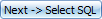 to start collecting the SQL to evaluate.
to start collecting the SQL to evaluate.
Click the edit link beside Module. Notice that all available modules (for the selected schema) display in the graph. You can filter the SQL to collect by selecting a particular module or you can select all to collect SQL from all modules.
Note: Use the mouse pointer to hover over a bar in the graph to display a descriptive tooltip containing SQL workload details to help you select a workload.
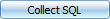 to start the collection process.
to start the collection process.
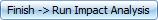 to start the analysis process.
to start the analysis process.
When the analysis process is finished, one of the following will display, depending on the analysis results:
If the analysis determines that non of the specified SQL were impacted, the log page displays and reports "No impacted SQL found."
Tip: Use 

Outline Management displays stored outlines deployed using SQL Rewrite mode in Optimize SQL.
To manage outlines
Select the Manage Plans tab in the main window.
Tip: Select the Show Manage Plans checkbox on the Manage Plans options page to display the Manage Plans tab in the main window.
Click Manage Plans. The Create a New Manage Plans Session window displays.
Select a connection to use.
Select the Outlines Management tab.
Select a category in the Category/Outline pane.
You can delete or rename the selected category.
Select a stored outline from the category node.
You can move, rename, or reset the Used Flag on the selected stored outline.
We are on a quest to make your information technology work harder for you. That is why we build community-driven software solutions that help you spend less time on IT administration and more time on business innovation. We help you modernize your data center, get you to the cloud quicker and provide the expertise, security and accessibility you need to grow your data-driven business. Combined with Quest’s invitation to the global community to be a part of its innovation, and our firm commitment to ensuring customer satisfaction, we continue to deliver solutions that have a real impact on our customers today and leave a legacy we are proud of. We are challenging the status quo by transforming into a new software company. And as your partner, we work tirelessly to make sure your information technology is designed for you and by you. This is our mission, and we are in this together. Welcome to a new Quest. You are invited to Join the Innovation.
Our logo reflects our story: innovation, community and support. An important part of this story begins with the letter Q. It is a perfect circle, representing our commitment to technological precision and strength. The space in the Q itself symbolizes our need to add the missing piece—you—to the community, to the new Quest.
For sales or other inquiries, visit www.quest.com/contact.
Technical support is available to Quest customers with a valid maintenance contract and customers who have trial versions. You can access the Quest Support Portal at https://support.quest.com.
The Support Portal provides self-help tools you can use to solve problems quickly and independently, 24 hours a day, 365 days a year. The Support Portal enables you to:
You can also find help and additional information at the SQL Optimizer community at:
https://blog.toadworld.com/tag/sql-optimizer-for-oracle