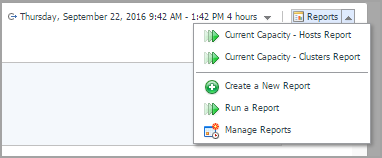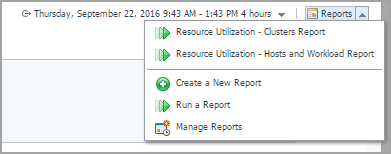Using Foglight Capacity Director
Installation requirements
Performance Agent Configuration for Foglight Capacity Director
Hyper-V Agent Configuration for Foglight Capacity Director
Dashboard location and UI elements
Getting Started Tab
Current Capacity Tab
Resource Utilization Tab
Scenario Modeler Tab
Server Purchase Tab
Report Tab
Performance Tuning Tab
Changes and DRS Rules Tab
Adding a Planned Change
Infrastructure Organizations Tab
Modeling a Cluster Addition
Modeling a Host Addition
Adding Virtual Machines
Modeling a Host Decommission
Decommissioning Virtual Machines
Modeling a Host Movement
Moving Virtual Machines
Adding a Datastore (Preview)
Modeling a Datastore Decommission (Preview)
Modeling a Datastore Expansion (Preview)
Modeling a Datastore Shrink (Preview)
Editing a Planned Change
Deleting a Planned Change
Clusters Report
|
1 |
|
2 |
Click Current Capacity - Clusters Report from the context menu. |
|
3 |
|
• |
Email Recipients: Type the email address, and separate the email addresses using a comma if there are multiple recipients. |
|
6 |
Select the scheduled date for executing this report, as needed, then click Next. This configuration is only available after selecting the Schedule This Report option. |
The report is saved as the output format specified in Step 4 to the selected location.
Printing Reports from Resource Utilization
Foglight for VMware enables you to print the following reports from the Resource Utilization view.
|
• |
Clusters Report: Walks through the Resource Utilization - Clusters Report wizard to print a cluster report that includes the information related to Service, selected cluster, and selected Planned Changes. |
|
• |
Hosts and Workload Report: Walks through the Resource Utilization - Hosts and Workload Report wizard to print a host/workload report that includes the information related to Service, Slot Size, Datastore Include, and selected Planned Changes. |
Clusters Report
|
1 |
|
2 |
Click Resource Utilization - Clusters Report from the context menu. |
|
3 |
|
• |
Email Recipients: Type the email address, and separate the email addresses using a comma if there are multiple recipients. |
|
6 |
Select the scheduled date for executing this report, as needed, then click Next. This configuration is only available after selecting the Schedule This Report option. |
The report is saved as the output format specified in Step 4 to the selected location.
Hosts and Workload Report
|
1 |
|
2 |
Click Resource Utilization - Hosts and Workload Report from the context menu. |
|
3 |
|
• |
Email Recipients: Type the email address. |
|
6 |
Select the scheduled date for executing this report, as needed, then click Next. This configuration is only available after selecting the Schedule This Report option. |
The report is saved as the output format specified in Step 4 to the selected location