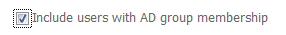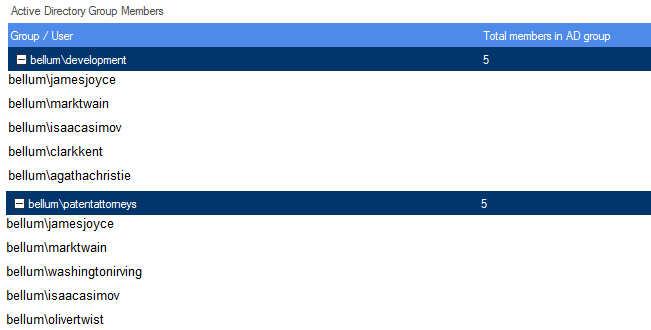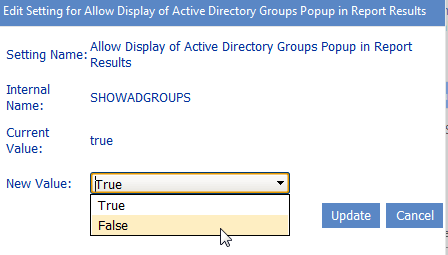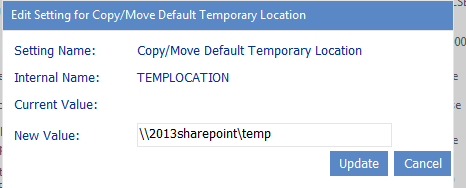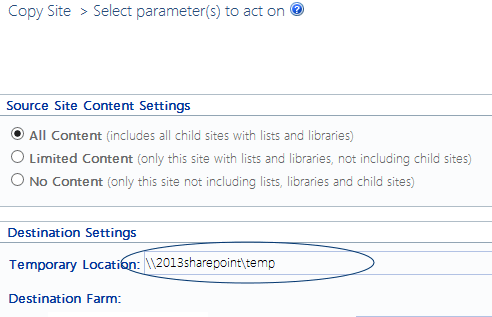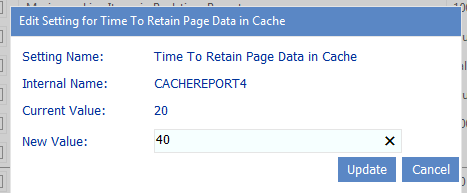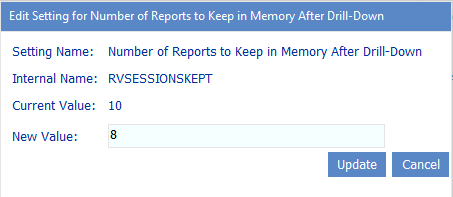Display "Include users with AD group membership" Parameter (SHOWADGROUPS)
By default, if a permissions analysis is run using real-time data, users have the option to Include users with AD group membership in analysis results.
If it is important that membership in Active Directory groups not be viewable in ControlPoint, ControlPoint Application Administrators can restrict this feature by changing the Value of the ControlPoint Configuration Setting Allow Display of Ative Directory Groups Popup in Report Results True to false.
Copy/Move Default Temporary Location (TEMPLOCATION)
When ControlPoint is used to copy or move a site collection, site or list, a Temporary Locationwhere files will be stored until the copy/move is completemust be specified.
The ControlPoint Application Administrator can specify an initial default temporary location for all copy/move operations, by entering either a network folder (not file) path or a url as the Value for the ControlPoint Setting Copy/Move Default Temporary Location.
NOTE: The administrator performing the operation (and in the case of cross-farm operations, the Service Accounts used on both the source and destination farm) must have Full Control access to the folder or path.
The Default Temporary Location is displayed the first time a user initiates a copy or move and can be overwritten in the Copy/Move user interface.
If a Value is not specified, the Temporary Location field will be blank and must be completed by each individual administrator. If an administrator enters a new/different path, it is retained as the user-specific default for that administrator.
Time to Retain Page Data in Cache (CACHEREPORT4)
By default, information about an active ControlPoint operation is kept in a server memory cache for 20 minutes. Within this time period, a user can:
·initiate and run a ControlPoint action or analysis
·return to results of an analysis from which the user has drilled down
·download search or analysis results.
After this time period has expired, the cache is cleared and the operation must be re-initiated.
ControlPoint Application Administrators can change the number of minutes that analysis data is held in server memory cache by modifying the Value of the ControlPoint Setting Time to Retain Page Data in Cache.
NOTE: This is an Advanced Setting.
If you increase this value, a ControlPoint operation will remain "active" for a longer period of time. Keep in mind, however, that the higher the value is set the longer information about the operation will consume memory, which may be a burden on server resources (specifically, the size of the application pool process supporting the Web application that hosts the ControlPoint Configuration Site collection).
If you decrease this value and the server cache is cleared before a ControlPoint operation (such as a Copy/Move) has completed, the Task Audit that is generated at the conclusion of the operation will contain no data. (However, a completed Task Audit for the operation can still be invoked from the Manage ControlPoint panel).
Time to Retain Temporary UI Objects in Cache (UICACHEDURATION)
By default, ControlPoint retains temporary UI-related objects in server memory for 10 minutes. ControlPoint Application Administrators can, however, change the number of minutes that analysis data is held in server memory cache by modifying the Value of the ControlPoint Setting Time to Retain Temporary UI Objects in Cache.
NOTE: This is an Advanced Setting.
This setting is designed to be used in conjunction withand set to a lower value thanTime to Retain Page Data in Cache (CACHEREPORT4) to enable the cache to be cleared more quickly.