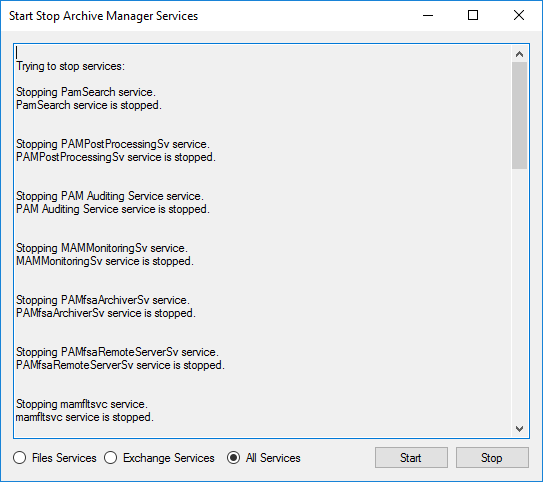Starting and Stopping Services
To start or stop Archive Manager for Files services:
1.Go to Start > Quest > Start Stop Archive Manager Services.
2.Select File Services for Archive Manager for Files services only, or All Services.
3.Click Start to start services, or Stop to stop services.