For more information on this topic, please see:
You can use this procedure to create a one-time archive.
Prerequisites
If you plan to creating an archive to a cloud location, you must first add your cloud account to the Rapid Recovery Core Console. For more information, see Adding a cloud account.
About this task
A one-time archive is an archive created on-demand for a specified machine.
Steps
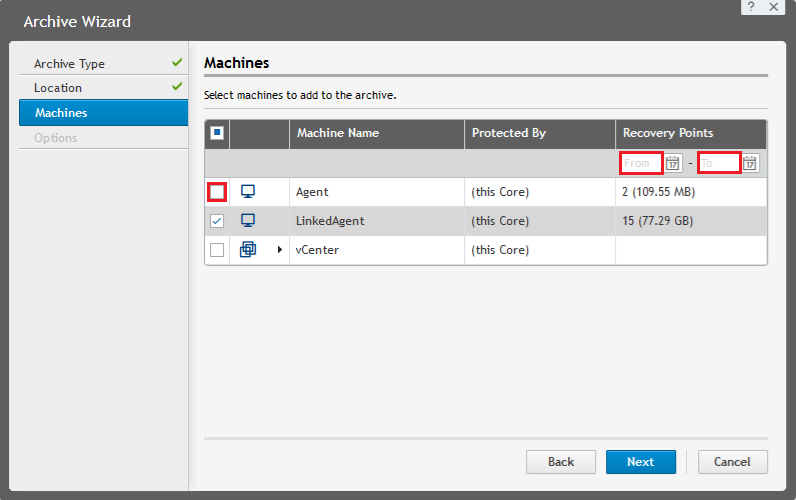
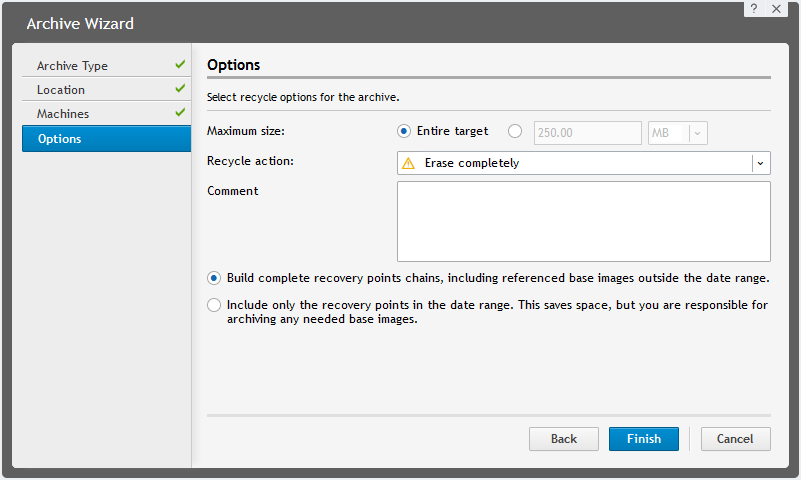
| Maximum Size |
Large archives of data can be divided into multiple segments. Select the maximum amount of space you want to reserve for creating the archive by doing one of the following: • Select Entire Target to reserve all available space in the path provided on the destination provided in Step 4. (for example, if the • Select the blank text box, use the up and down arrows to enter an amount, and then select a unit of measurement from the dropdown list to customize the maximum space you want to reserve. |
| Recycle action |
Select one of the following recycle action options: • Do not reuse. Does not overwrite or clear any existing archived data from the location. If the location is not empty, Rapid Recovery lets you select a different location. • Replace this Core. Overwrites any pre-existing archived data pertaining to this core but leaves the data for other cores intact. • Erase completely. Clears all archived data from the directory before writing the new archive. • Incremental. Lets you add recovery points to an existing archive. It compares recovery points to avoid duplicating data that already |
| Comment | Enter any additional information that is necessary to capture for the archive. The comment will be displayed if you import the archive later. |
| Build recovery points chains | Select this option to archive entire recovery point chain; if selected from the previous screen, recovery points outside the input date range will be included to ensure that a restore job will include all the required data to complete. This option is selected by default. |
| Include only the recovery points in the date range | Data restoration will only be possible if base images were archived on another job or included on the specified data range. |