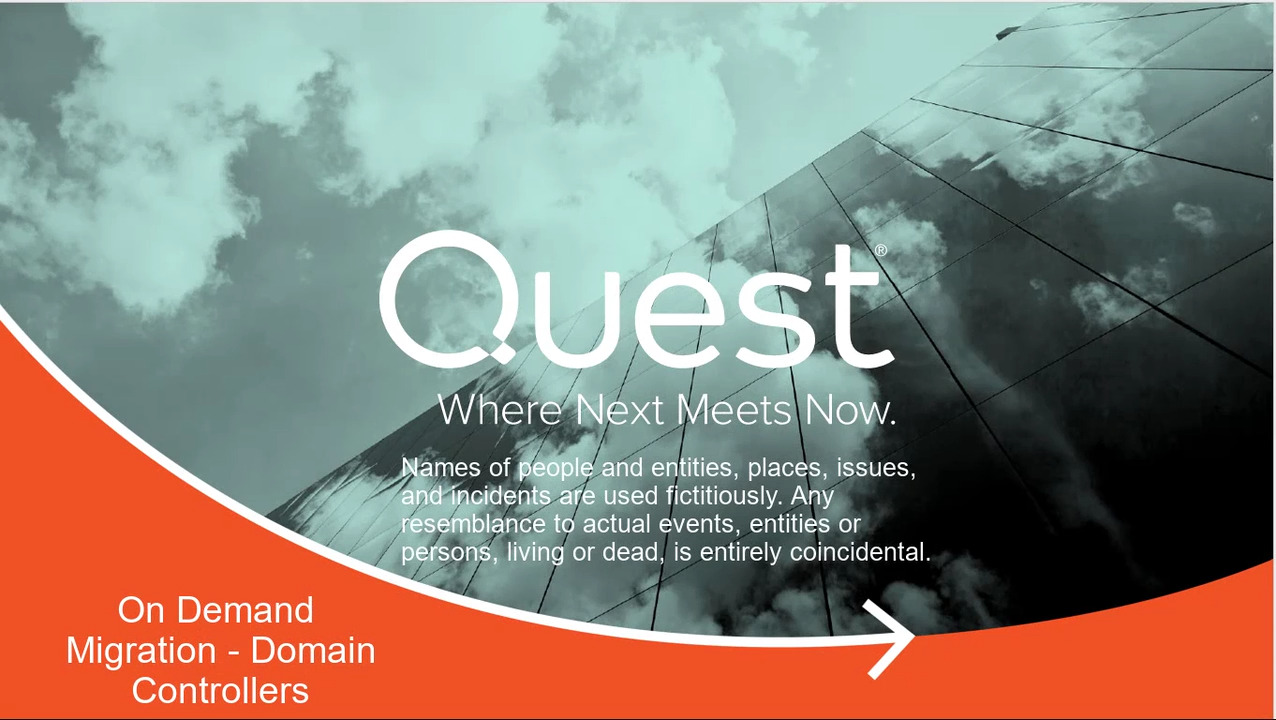返回
-
标题
On Demand Migration Directory Sync - Domain Controllers -
说明
This video discusses the process of adding additional domain controllers to a domain. It emphasizes the importance of having at least one domain controller for each domain and suggests adding more for fault tolerance. It also recommends assigning a priority to each domain controller, with lower numbers indicating higher priority. The speaker advises against having two domain controllers with the same priority and mentions that a null or empty priority is always used last. -
原因
On Demand Migration - Domain Controllers -
解决办法
Important Information about the domain controllers.
The directory sync agent will try to connect to the DC via the following ports- Connecting to the Directory Sync web interface uses TCP port 443 (HTTPS).
- Agent connections are initiated by the agent and require port 443 access to Directory Sync SaaS application.
- Connecting to DCs uses TCP on ports 139, 389 (UDP), 445, and 3268.
- Copying SID History uses TCP on ports 135, 137-139, 389 (UDP), 445, 1027, 3268, and 49152-65535.
If the IP address of the Domain Controllers changes at any point during the migration. Please open a case with support and provide the new IP to update our records.
For further details please check out our product page.
https://support.quest.com/technical-documents/on-demand-migration/current/active-directory-user-guide/3#TOPIC-1676294