Active Directory dashboards do not show the Windows Server version of the Domain Controllers. The following errors are present the Foglight Management Server (FMS) logs:
ERROR [http-exec-14] com.quest.wcf.core.module.function.FunctionManager - Error executing script id=system:active20directory.adFunctionGetWindowsVersionShortName name="'get Windows Version Short Name' from the System module Active Directory"
message: com.quest.nitro.service.sl.interfaces.scripting.ScriptingException: com.quest.nitro.service.sl.interfaces.scripting.ScriptAbortException: groovy.lang.MissingMethodException: No signature of method: com.quest.nitro.service.topology.provider.wcfsdo.DataObjectImpl.contains() is applicable for argument types: (java.lang.String) values: [2000]
ERROR [http-exec-14] com.quest.wcf.core.module.function.FunctionManager - Error executing script id=system:active20directory.adFunctionGetWindowsVersionShortNameforAnyServer name="'get Windows Version Short Name for Any Server' from the System module Active Directory"
WORKAROUND
The following steps can be completed in Foglight Evolve 7.1 and 7.3 to update the get Windows Version Short Name for Any Server and get Windows Version Short Name w SP and Build functions from the Active Directory cartridge (the logged in Foglight account must have the "Cartridge Developer" to edit the functions):
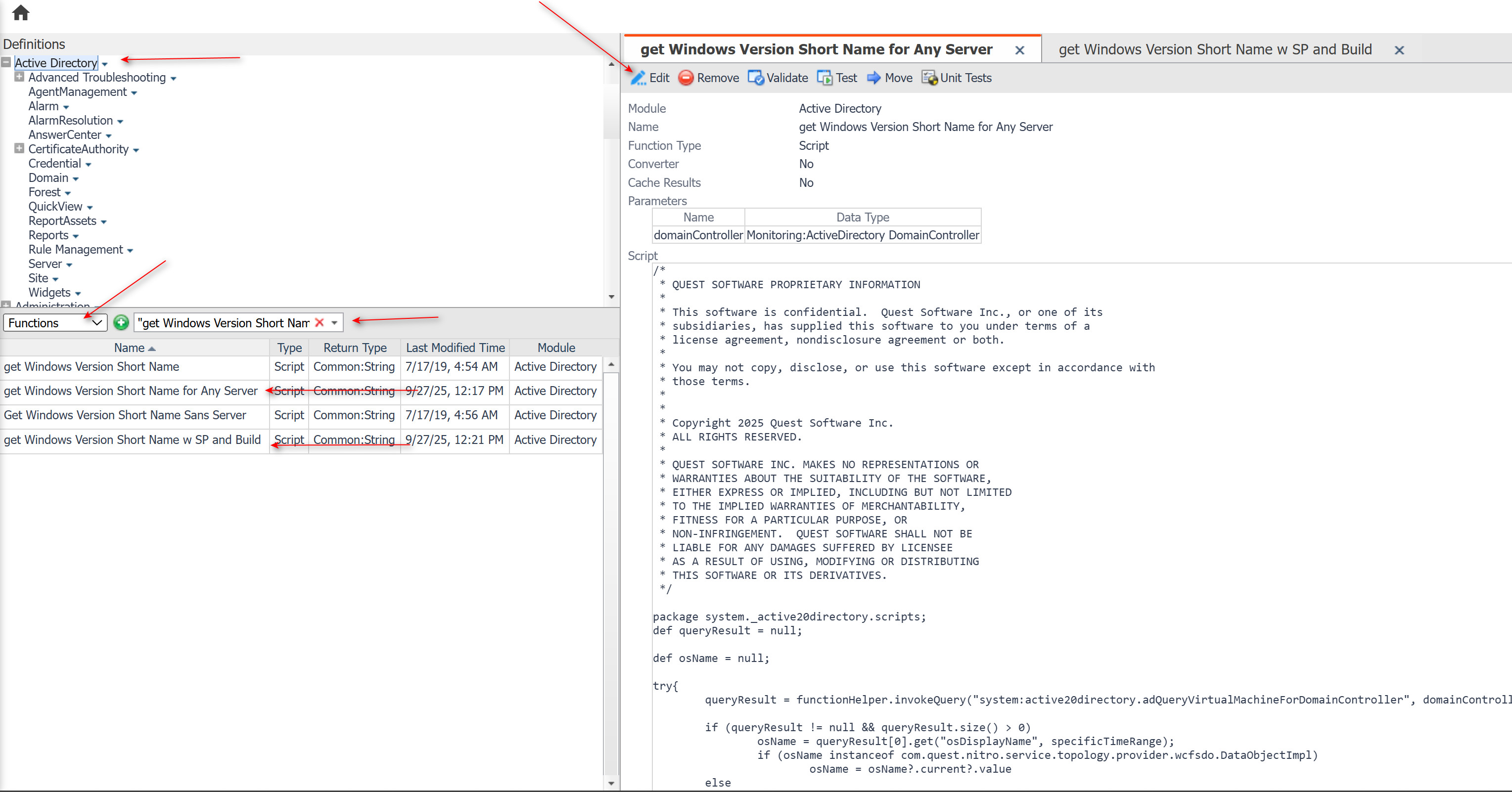
STATUS
This has been logged as defect Id. FOG-12213 and is waiting for a fix in a future release of Foglight Evolve.