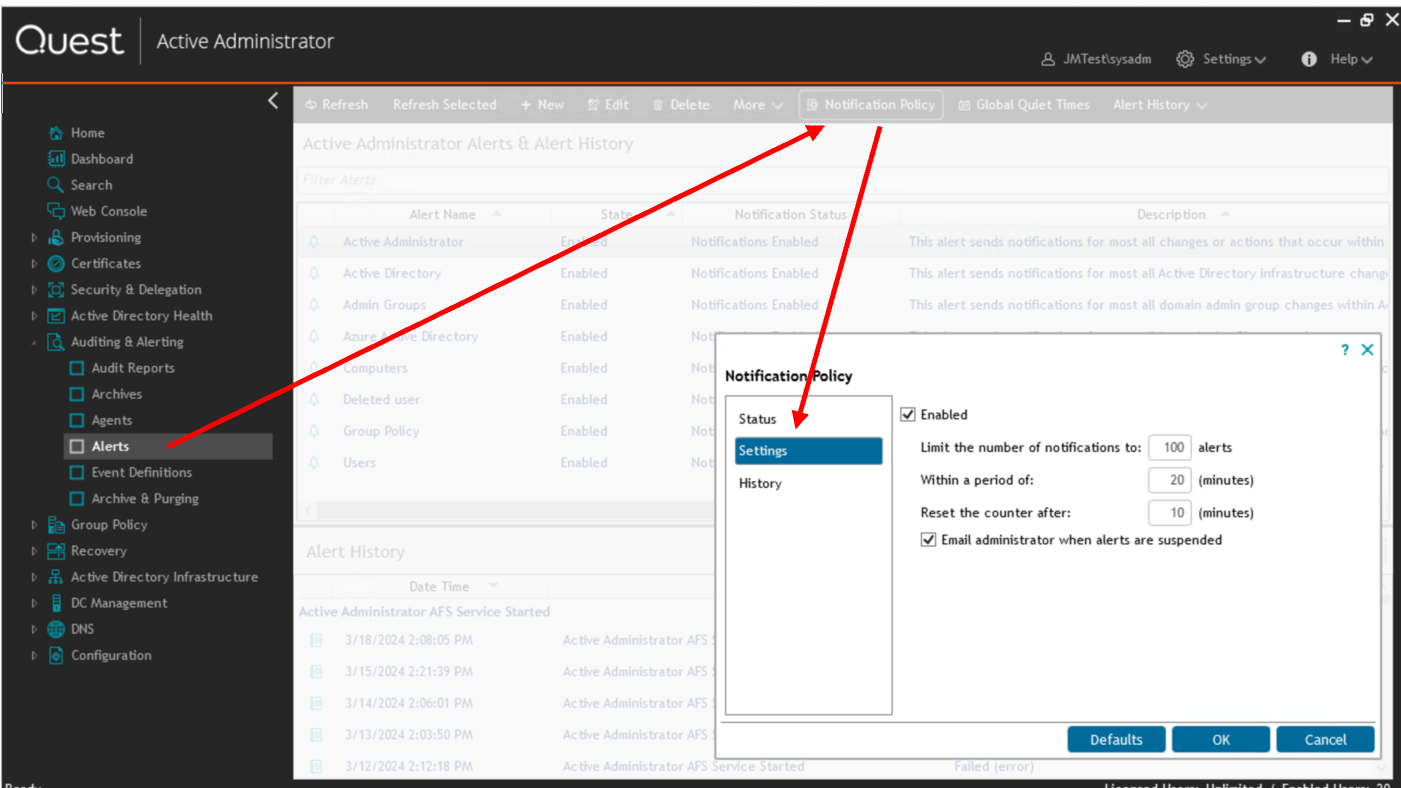Alert emails appear to arrive intermittently.
When opening the Active Administrator Server console | Auditing & Alerting l Alerts, some alerts are marked as Status = "Succeeded (quiet)"
By default, the Active Administrator Alert Notification Policy is enabled after installation.
The policy has a threshold that limits the number of notifications to 100 alerts in 20 minutes.
If the limit is triggered, no emails are processed. Any alert events that occur in the next 10 minutes are logged as “quiet” because no emails are sent, although the event is logged in the Alert History.
After ten minutes, the counter is reset. Alert emails are again relayed through the mail transport.
The threshold values can be reset by opening Active Administrator console | Auditing & Alerting | Alerts and clicking the "Notification Policy" button. All of the parameters can be adjusted, or the "Alert Notification Policy" can be disabled.
The preferred solution is to identify the alert or alerts generating the greatest volume of email, and edit or disable the individual alert in the Alert Management tab.