After installing or upgrading Active Administrator, the user installs the Active Administrator Console (AAC) on another supported computer on the network. When opening AAC, the error below is displayed:
"Critical Error: Unable to establish a connection with the server. No such host is known" when installing the Active Administrator Console (AAC).
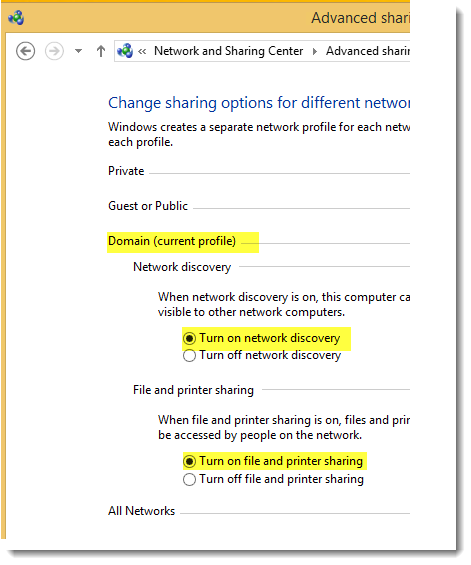
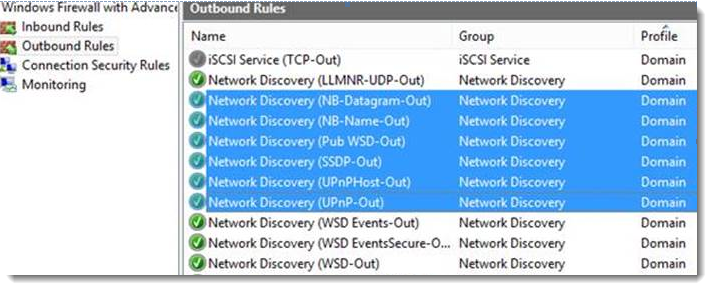
2. Disable IPv6 on the server where Active Administrator is installed.
On any machine where the Active Administrator Console (AAC) will be installed, it will be necessary to reboot the system or manually flush the resolver cache as in the above steps.
3. Click Here for Solution Article 149943 regarding resolution.
If the console will still not connect, please try adding the FQDN, shortname and IP address of the AA server to the hosts file of the remote machine where the console is installed.