When attempting to backup a physical server you notice the following error message at the 'Physical Machine Hard Disk Inclusion' step of the backup wizard:
"Cannot backup disconnected Physical Machine"
You will also notice a red warning sign on the icon of the physical server in the physical tab of 'My Inventory'
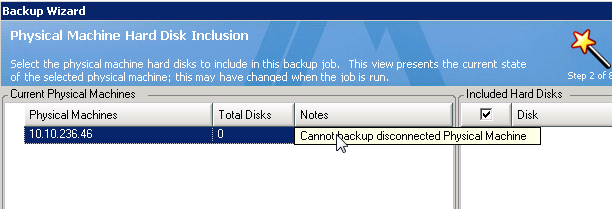
Possible causes of this error:
A: The Quest Physical Client Service has not started on the physical server that the backup is to be performed on.
B: The default port number specified in Physical Machine Credentials has been changed from the default of port 51000
A: The Quest Physical Client Service has not started on the physical server that the backup is to be performed on.
B: The default port number specified in Physical Machine Credentials has been changed from the default of port 51000
Note: If you want to change the port that vRanger communicates with the physical client from 51000 please do the following: