The Switches panel on the instance home page shows the current on/off status for the monitor switches that the DB2 snapshot monitor is using to capture data for the currently highlighted connection (within which you opened the instance home page).
Caution: There are known issues with monitor switches on IBM DB2 for LUW (Linux, Unix, and Windows) version 7 instances that do not have FixPak 8 or later applied. In some cases, setting monitor switches can cause the instance to crash. If you are not running DB2 for LUW version 7 with FixPak 8 or later applied, contact IBM technical support.
The following illustration is an example of the Switches panel.
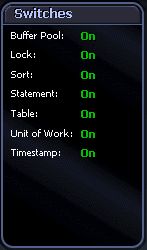
The switches return the following types of data:
Buffer Pool—Number of reads and writes, and the time taken for these reads and writes
Lock—Lock waits, timeouts, and deadlocks
Sort—Number of sort heaps used, as well as sort performance statistics
Note: The Buffer pool, Lock, and Sort switches are preselected and cannot be changed. The home pages require data supplied by these switches.
Statement—SQL statement start and stop times, as well as statement identification information
Unit of Work (UOW)—Start and end times for transactions, as well as completion status information for each transaction
Table—Number of table rows read and written
Timestamp—Timestamps for instance activity