The SharePoint Summary dashboard, which is availableand displays as the home pagefor ControlPoint for SharePoint Standard installations, contains the following information:
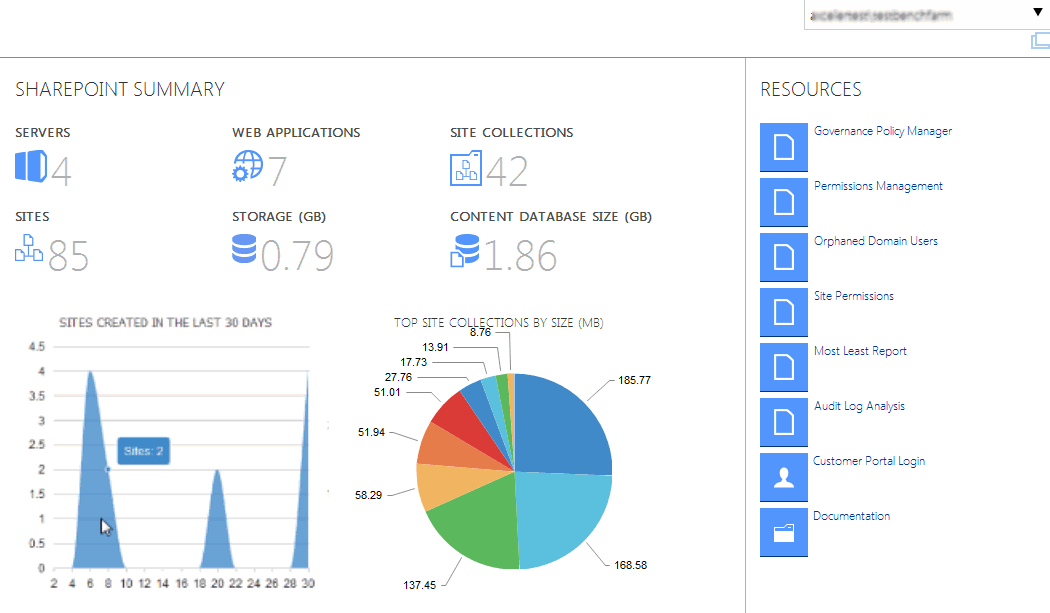
·statistical information about your SharePoint farm
NOTE: This information is updated daily, when the ControlPoint application pool is restarted, typically after the ControlPoint Scheduler timer job has run. If the Scheduler timer job is disabled, data retrieval begins when the first request is made to ControlPoint.
Statistical information comes from the following sources.
|
Data |
Source |
|---|---|
|
SharePoint Summary |
If Discovery has been run, the data is taken from the ControlPoint Service (xcAdmin) database; if Discovery has not been run, the data is taken directly from SharePoint. |
|
Site Collections Created in the Last 30 Days |
The data is taken from SharePoint Search engine. NOTE: If for some reason Search engine is not configured to provide the data, the chart will not display. |
|
Top Site Collections by Size |
The data is taken from SharePoint. ControlPoint security trimming |
·quick links to some of ControlPoint's most powerful functionality:
§the Governance Policy Manager, which allows you to define standard governance polices or best practices, then apply them to one or more site collections
§the Orphaned Domain User analysis, which identifies users who currently have permissions in SharePoint but are no longer valid in the Active Directory
§The Most/Least report, which identifies SharePoint objects that have the most or least activity, use the most or least storage, or have the most or least amount of content.
§the Permissions Management tool, which lets you perform a variety of ControlPoint permissions actions and analyses within a self-contained interface (details of which can be found in the ControlPoint Permissions Management for Site Admins Guide)
·links to Quest Support as well as ControlPoint user documentation on the Quest website.
If a ControlPoint operation is launched from the dashboard, you must select the object(s) on which to perform the operation using the Change Selection option.
To access the SharePoint Summary dashboard:
As well as being the default home page, you can invoke the SharePoint Summary dashboard from the SharePoint Hierarchy farm node, by choosing Farm Summary Dashboard.
NOTE: This option is not available for ControlPoint Non-Standard installations.