When trying to install for Secure Copy 7, distorted characters and text appear after invoking "Autorun.exe":
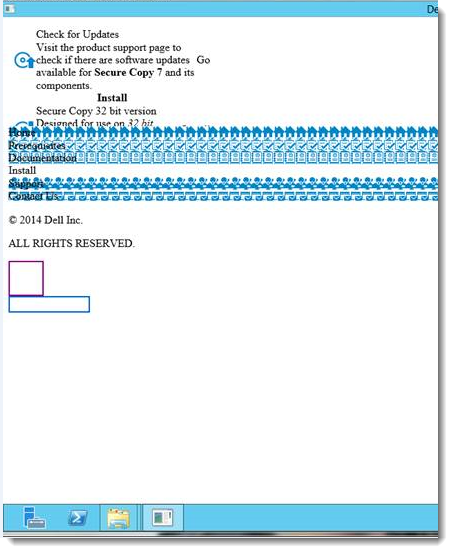
WORKAROUND:
1. Open the unzipped installation folder.
2. Open the folder path 'autorun | data | Installs'.
3. Select the correct installer .msi for the Secure Copy installation files::
SecureCopy7_Setup32.msi for 32-bit operating systems
SecureCopy7_Setup64.msi for 64-bit operating systems
4. Right click on the installer and select "Install".