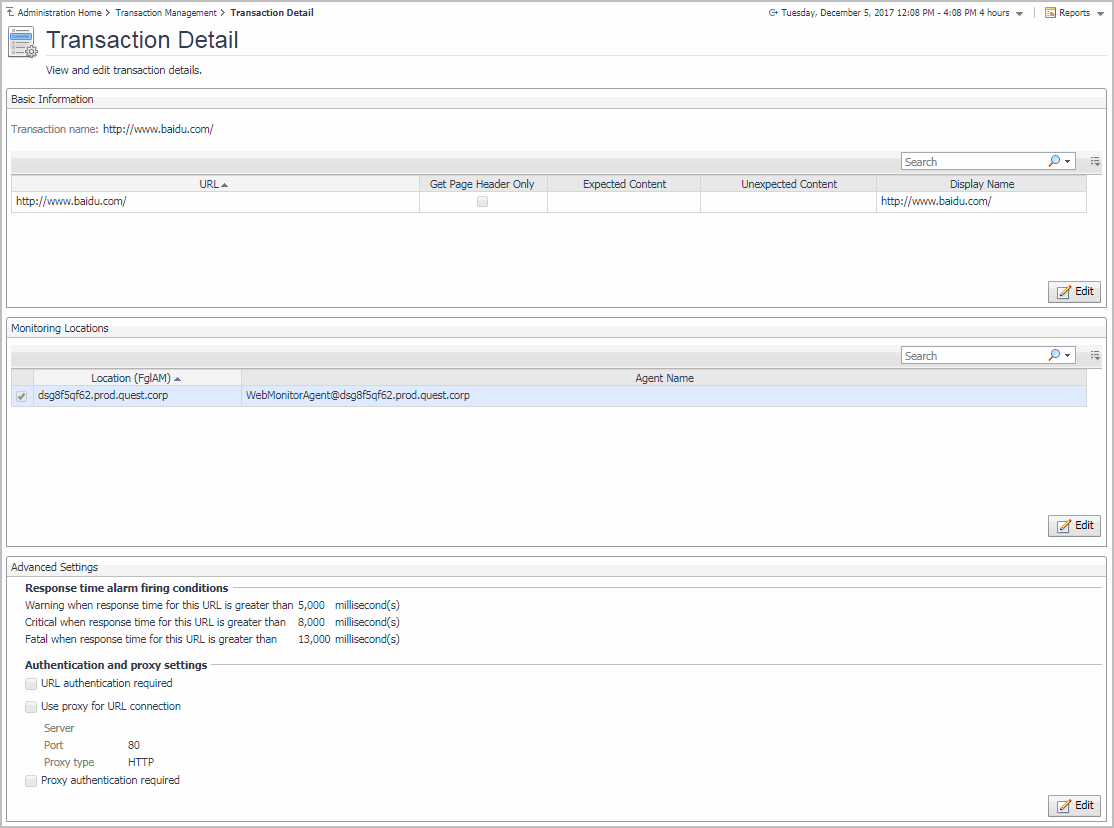Web Monitor Transaction Management views
The Transaction Management dashboard contains the following views:
Transaction Detail view
The Transaction Detail view provides details about the selected transaction. Use it to find out the URL of the monitored Web site, the type of monitored content, the locations from which this Web site is monitored, and to review and adjust some advanced settings, if needed.
|
1 |
On the Administration Home page, click Manage Web Monitor Transactions. |
|
2 |
On the Transaction Management dashboard that appears, in the Transaction Management table, click a transaction name. |
This view is made up of the following embedded views:
|
|
|
Displays thresholds for alarm generation and any authentication settings, if they exist.
For additional details about these settings and instructions on how to edit them, see Viewing and editing individual Web transaction details. |
Transaction Management table
The Transaction Management table displays a list of monitored Web sites and helps you understand which locations monitor them. It provides insight into the complexity of your monitored environment.
|
• |
On the Administration Home page, click Manage Web Monitor Transactions. |
| |||||||||||
|