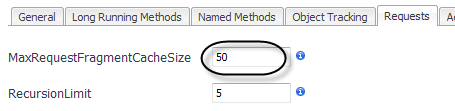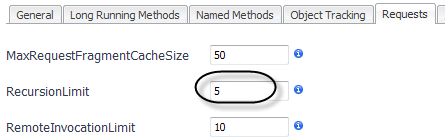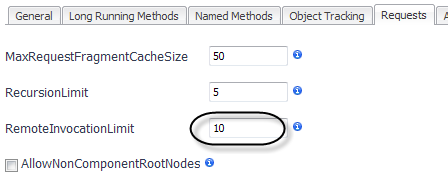Requests settings
Setting the Maximum Request Fragment cache size
In the period between requests, the Java EE agent caches the data structures used to collect the data for request fragments. The MaxRequestFragmentCacheSize setting determines the maximum number of request fragments that are stored in the cache. The default value is 50. Set the value to zero (0) to disable the cache.
|
1 |
Click the Requests tab of the Edit dialog box. |
|
2 |
Type a value in the MaxRequestFragmentCacheSize box. |
|
3 |
Click Save. |
If you manually edit the instrumentation.config file, use the following syntax to specify the maximum request fragment cache size.
MaxRequestFragmentCacheSize = 50;
Setting the Request Recursion Limit
The RecursionLimit configuration setting adjusts the number of recursive calls for which the Java EE agent collects detailed performance information. Beyond this number, the Java EE agent collects and aggregates timing information for the entire recursive sequence.
|
1 |
Click the Requests tab of the Edit dialog box. |
|
2 |
Type a value in the RecursionLimit box. |
|
3 |
Click Save. |
If you manually edit the instrumentation.config file, use the following syntax to specify the recursion limit.
Setting the Request Remote Invocation Limit
The RemoteInvocationLimit determines the maximum number of calls that the Java EE agent follows from a single method to a remote system. Beyond this number, the Java EE agent only collects and aggregates overall performance information for the remote system invocations. This is done for two reasons:
|
1 |
Click the Requests tab of the Edit dialog box. |
|
2 |
Type a value in the RemoteInvocationLimit box. |
|
3 |
Click Save. |
If you manually edit the instrumentation.config file, use the following syntax to specify the remote invocation limit.