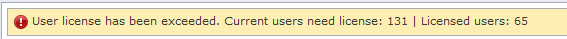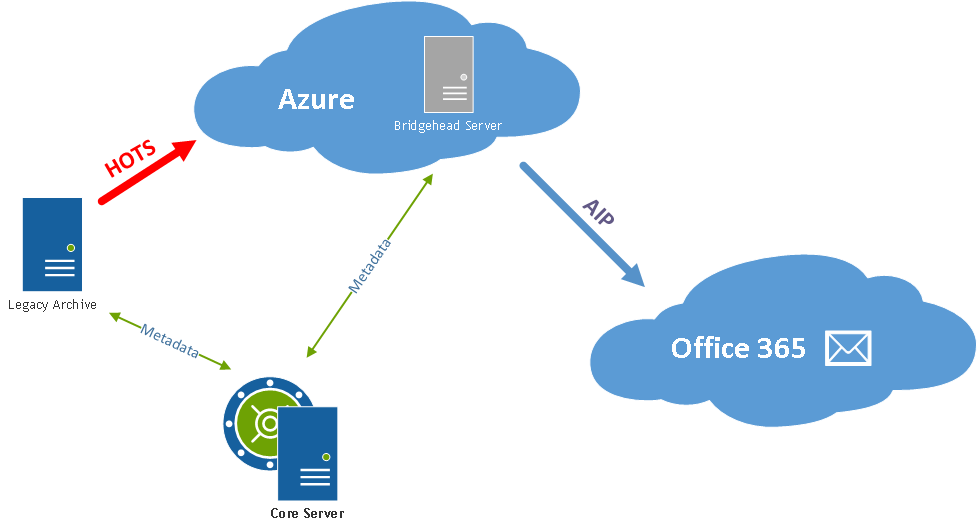Validating the setup
Once the stages above have been performed and all necessary setup and configuration steps are complete, the archive migration is ready to begin.
At this point, a collection of links have been defined and mapped to modules that perform tasks on those links. The source and target environments have been defined within Archive Shuttle and all of the Archive Shuttle Modules are enabled and set to an appropriate schedule. Finally, the Enterprise Vault retention categories have been mapped according to the migration needs.
|
|
NOTE: Before proceeding with any migration of archived data, confirm that each stage has been performed. |
Depending on the migration, additional steps may be required. These are described later in this guide.
Adding a new license
From time to time it might be necessary to update the license information for Archive Shuttle. This may be because additional modules have been purchased, or it may be because the following type of warning has been displayed, and then additional licenses purchases:
In order to update the license information for Archive Shuttle, the following steps need to be performed:
1. Copy the new license.dlv file to the following folder:
Webservice\bin\
2. Run an IISReset command.
Using HOTS
HOTS is a feature with Archive Shuttle which allows for less bandwidth usage for migrations to Office 365 by combining a highly-optimised transfer system with storage of extracted data taking place in Microsoft Azure. The following diagram presents an overview of HOTS:
Requirements
For migrations from legacy archives to Office 365 using HOTS the following needs to be considered:
·Using HOTS is supported for all currently supported sources, when migrating to Office 365 mailboxes or Personal Archives.
·More CPU usage might be needed on the source environment in order to create the HOTS-format data
·An Azure Storage Account must be configured and used for storing the extracted data
·All export and import modules must have been configured with the connection string to the Azure Storage Account
·A bridgehead server running the ingest and shortcut processing module should be deployed in Azure to facilitate the ingestion of the data from the Azure Storage Account. (For bridgehead server specification, refer to the Quadrotech Archive Shuttle Installation Guide).
|
|
NOTE: It is possible to limit the storage used in Azure by configuring a high watermark for the links. |
Additional configuration
The following additional configuration needs to be performed in Archive Shuttle in order to utilize HOTS:
System setting
In Archive Shuttle HOTS must be enabled in System Configuration -> General
Configuration on each module
Each Export Module must be configured with a connection string in order to be able to send data to the Azure Storage Account. This is configured in the Credential Editor. The connection string is obtained from the Azure Portal. The corresponding Import Module needs to also be configured with the credentials.
Configuration on link
The source and target links need to use an appropriate Azure Storage Account connection. This is done from the Links page within Archive Shuttle.
High watermark on link
By default Microsoft Azure places a very high maximum allowance for Storage Accounts. Customers may wish to restrict the usage of the Storage Account because it may involve additional cost to Microsoft. To place a limit on the amount of storage to be used the high watermark can be set on each of the source links.
Using the Archive Shuttle user interface
The Archive Shuttle User Interface is fully web-based. This allows archive migrations to be performed from anywhere in an organization from an Internet browser. It also means that archive migrations can be managed externally by partners of the migration organization. Archive Shuttle recommends that HTTPS be enabled in that situation.