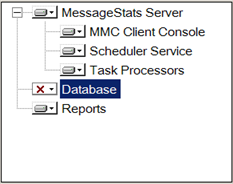1b. Manually Upgrading the MessageStats Database on a Separate Server
|
4 |
|
5 |
|
6 |
On the Query window, select File | Open | File. |
|
9 |
|
• |
|
• |
2. Upgrading the MessageStats Reports and the MessageStats Server
It is recommended that you log on with the MessageStats service account to perform the upgrade.
|
3 |
In the extracted MessageStats directory, double-click the setup.exe file. |
|
4 |
Click Install. |
|
5 |
Click Continue. |
|
6 |
|
7 |
|
a |
If you manually updated the MessageStats database using a script, set the MessageStats Database to Entire feature will be unavailable. |
|
8 |
Click Next. |
|
• |
you are using SQL Express (MyServer/SQLEXPRESS) |
|
11 |
Click Next. |
|
12 |
|
16 |
Click Install. |
|
17 |
Click Next to run the Migrate.exe tool which migrates your existing tasks. |
|
18 |
Click Finish. |