-
제목
The Server is not Operational -
설명
When launching Security Explorer, the splash screen is counting Active Directory Enabled User Accounts, and the following error is displayed.
"Error: The server is not operational"
![[image]](https://support.quest.com/KBArticleImages/SL4054/ee48652e.jpg)
When “OK” is selected the program closes.
-
원인
Security Explorer is unable to access the logon server to obtain a count of enabled user accounts in Active Directory. This is typically a DNS related issue. -
해결 방안
Please follow the steps below to add the NetBIOS domain name to the hosts file on the Security Explorer machine.
On the server where Security Explorer is installed, open a command prompt and run the following command, and make a note of the LOGONSERVER name:
set L
In the example below the LOGONSERVER is “ST1-DC2C-2K8R2”.
![[image]](https://support.quest.com/KBArticleImages/SL4054/44163a12.jpg)
2. Type “set use” to get the NetBIOS name of the domain. In the example below the NetBIOS name of the domain is “STEAM1”.![[image]](https://support.quest.com/KBArticleImages/SL4054/7ce0f03e.jpg)
3. Ping the LOGON SERVER to get a domain controller's IP address. In the example below the IP address is 172.16.130.2: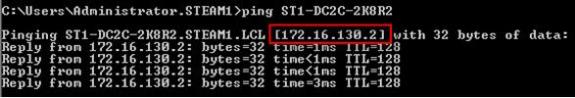
4. Open the “hosts” file located in C:\Windows\System32\drivers\etc\hosts. Add an entry with the LOGONSERVER IP address and the NetBIOS name of the domain, as shown below:![[image]](https://support.quest.com/KBArticleImages/SL4054/9b968643.jpg)
5. Save and close the “hosts” file, then open Security Explorer.
