-
제목
reset Evolve Global Search -
설명
reset Evolve Global Search -
해결 방안

User is not able to find Object in the Evolve site; this could be because the Global Search is stuck and or the Count is to large. Below are steps to completely reset Global search.
Evolve Global Search count is to large, this is due to many restarts of Global search and loads of Object history, import export can make this event larger than normal, also DT can cause it to make it bigger.
you can reset the count, but you must also reset the Audit table.
- Stop all 3 services
CWSearch, CWdatabase, CWelasticsearch
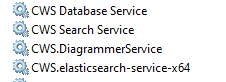
- Empty file folders (Elastic and CWservices)
CWServices: C:\erwin\Evolve\CWSServices\Data
Elasticsearch: C:\erwin\Evolve\Elasticsearch\elasticsearch-6.4.0\data (Delete the Nodes folder)
- Open Evolve Designer and Uncheck Global Search under the model Deployment node.
- Close all of CM and Evolve.
Next steps are done on the SQL database end, a SQL backup is a MUST before the next steps. - Empty CWaudit
In SQL open a new Query, to the Casewise/Evolve database. the below will delete the
Entire Audit history:
DELETE FROM [dbo].[CW_AUDIT]
- Next is to reset the Count, new Query run the below statement.
DBCC CHECKIDENT ([CW_AUDIT], RESEED, 0)
- Last one is to Empty the Profile query below:
DELETE FROM [dbo].[PROFILE]
Where PRO_KEY ='GlobalSearch'- Restart the 3 Services,
- Reopen Evolve Designer,
- Check the Global Search Under Deployment, -- Save -- Dynamic Site.
Ones all completed you will have a Clean Global Search; it will take a little while to cache all data and then be able to search in your Global Search site.
