-
제목
Check Evolve suite connection time -
설명
Check Evolve suite connection time -
해결 방안
While working in Evolve suite, things are slow,
the first step is to check the DB connectivity, to do so Please run DBMSUTIL utility, this must be run from DOS prompt.
Open DOS prompt, Point to the Bin Directory (C:\Program Files (x86)\erwin\CM10\bin)
From CMD run:
DBMSUTIL -Ping:"connection name"
Connection name is the DB connection name you have on your Drop down at the logon. Example below is "Evolve"
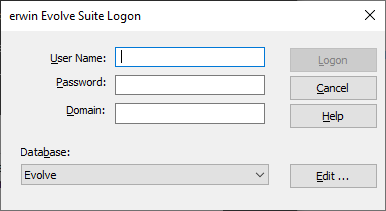
The Results of your DBMS should be below 20s for best results.
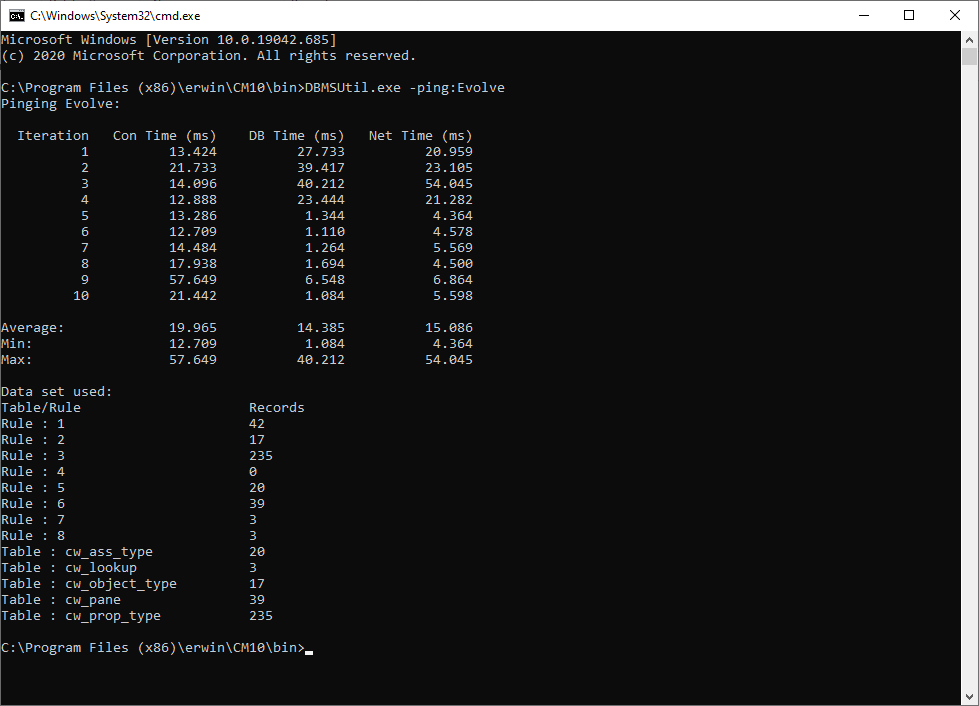
If your numbers are low, then the issue is antivirus checking the bin folder as you run the application, the next steps in this case is to get your IT to exclude the Erwin Folder from the Antivirus check.
