-
제목
Evolve 3.0 Release Notes -
설명
Evolve 3.0 Release Notes -
해결 방안

Release Notes
Product: Casewise Evolve 3.0
Building upon the success of our Casewise Suite 2015 SR2 release this summer, the latest release of the Evolve platform presents more features, further enhancements and greater control to your enterprise. Evolve 3.0 offers new text editing compatibility with full formatting support to compliment Casewise Modeler 2015 SR2.
We are also proud to announce that the Vector Diagram is no longer in beta status and now supports the vast majority of diagrams used in Corporate Modeler. Diagrams are rendered as vectors to offer a far superior image quality than has ever been available before.
Adding to our wealth of visualization components is the Radar Layout, providing a whole new way to view the data contained within your models. Continuing our enhancements to the Workflow capabilities, users can now delegate tasks, customize deadlines, add review comments to validation requests, and at a glance, view the pending validation status of Objects.
Text Editor
Following on from the new rich text editing experience introduced to you in Casewise Suite 2015 SR2, Evolve 3.0 brings the flexibility of controls more commonly found in word processors to your fingertips with the Text Editor.
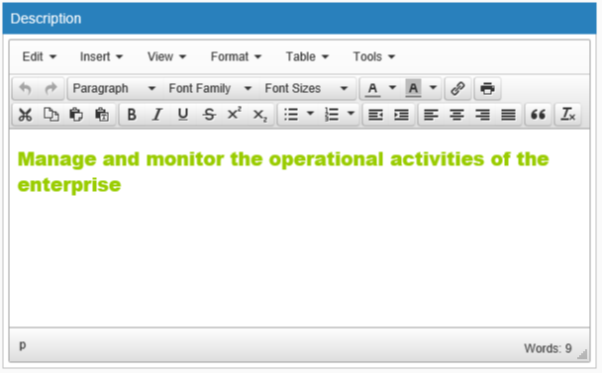
Use enhanced formatting options to easily edit text fields and other HTML elements. Text Editor enables a more holistic approach to editing by allowing you to seamlessly transfer rich text edits across the entire Casewise Suite and straight to your Evolve Site.
Vector Diagrams
We're excited to formally release the Vector (HTML5) Diagram support out of beta to increase the user experience and overall usability of the diagram itself. The feature reduces the amount of white space surrounding diagrams (when used in conjunction with the full screen setting) and creates sharper images that retain clarity when viewed online.
Try the new Zoom tool to zero in on specific detail, or the Pan tool to accurately position your work. A high-speed design further enables you to quickly build dynamic diagrams that users can click through to reveal hidden data layers.

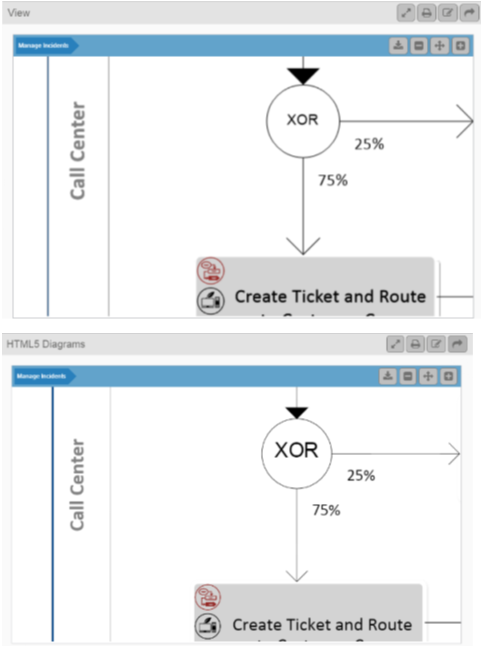
The Vector (HTML5) Diagram feature has also been updated to include additional support for extra regions, diagram elements and shapes. Updates include support for Version Control and Free Text, as well as the following Shape Region Types: Property Value, Property Value (Custom), and Property Visualization using Reference Property.
Radar Visualization
Add flare to the way you visualize your data in Evolve using the new Radar Visualization. Use industry standard radar charts to consolidate the multiple values of a single object.
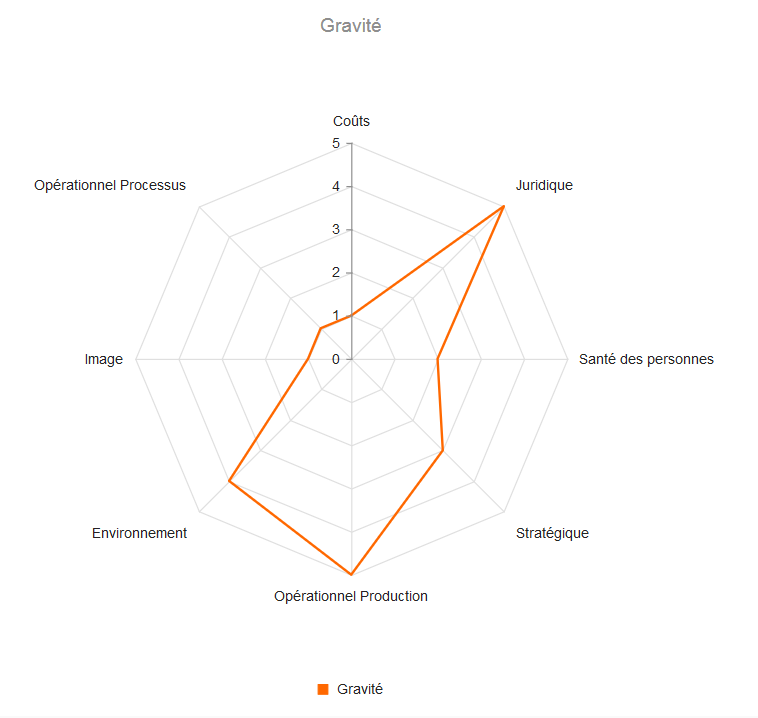
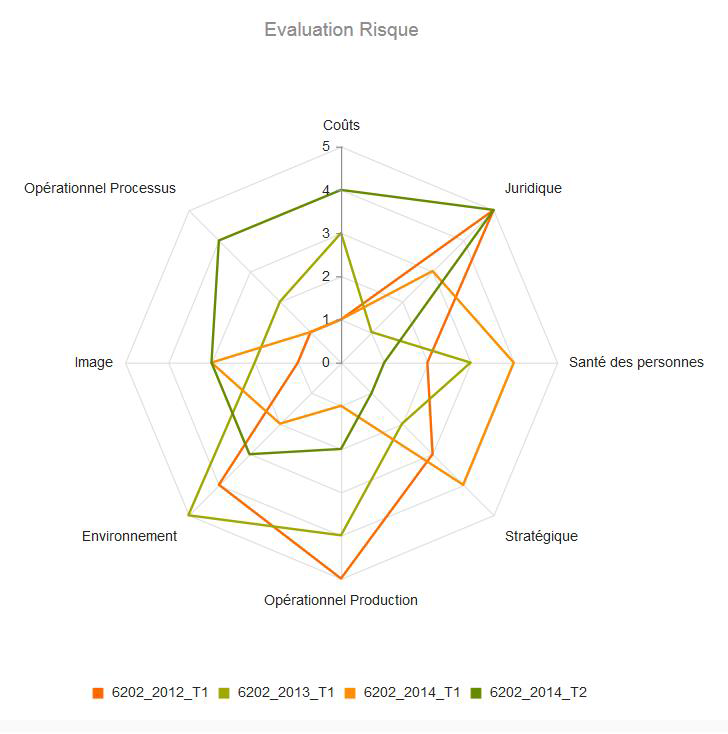
Alternatively, use the Radar Visualization to neatly capture and compare multiple values of many objects against one another. Elegantly overlay multiple dimensions of Object data to present a means of instant analysis for users at a glance.
Workflow
Task Delegation
Revolutionize your growing workload with Workflow Task Delegation to effortlessly distribute tasks to your team. When a user opens a task that is assigned to them as To Do, they are presented with the option to action the task themselves or to delegate it to another user:

Selecting to delegate to another user presents a list of possible users of which one can be selected and allows the user to add a comment or message which is visible to the delegate.
The Task's History will be updated to show the task delegation.
Validator Comments
A new submit control enables users to add or edit comments when submitting a task for actioning.
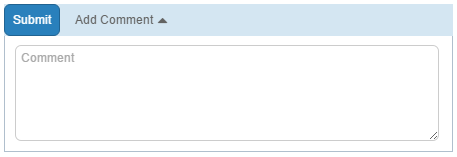
Object Validation Status
View the status of object validation requests at a glance with the new Object Validation Status display. When an Object has a pending validation request associated with it, a message informing users of its current status displays at the top of the Page Menu on the Object Page.
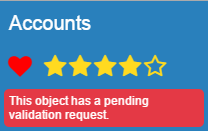
Custom Due Date
Customize due dates to automatically assign meaningful deadlines and prioritization of tasks. Use the new 'Change Due Date' feature to change the date of a task's deadline.
By default, dates are selected using a pre-configured 'Due Date Interval' which is set in the Server Configuration. This can be overridden by the user by selecting their own date in the Date Picker as they create a task.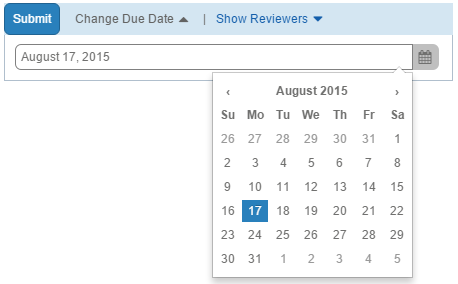
Active Directory Support
Evolve 3.0 introduces several improvements to better support Active Directory integration for user authentication. Evolve now supports SSL with Active Directory, Nested Groups and Multiple Active Directory Domains.
Issues Resolved in 3.0 Release
The following issues were resolved in this release:
RFA Description Component 13308 Misalignment between Drill Down link and clickable area when Region is set to Docking. Diagram Display 13427 Data does not filter/display when using most 'Application Function View's. Published Site 14315 Project names in 'Roadmap View' wrap at the end of the column, breaking the words in two. Published Site 14345 Intermittent blank page appearing from Drill-Down link. Published Site 14365 Evolve attribute table showing Entity ID rather than Name. Published Site 14583 Incorrect error message when attempting to view an auto-generated diagram if layout meta-model not updated. Diagram Designer 14596 Discrepancy between Corporate Modeler property description field and Evolve's display of text. Published Site 14603 Connector/Association Lines for Visualization diagrams do not display in Evolve. Diagram Display 14613 Truncation of online Diagrams in IE11 and Chrome. Diagram Display 14693 Incorrect and generic name applied by default to new Intersection Objects instead of the given Association Type. Evolve Designer 14763 Non-recognition of ampersand sign (&) in URL hexadecimal encoding and redirection to Homepage. Published Site 14774 Filter occasionally needs to be applied more than once to a list for data to display. Published Site 14889 Drop in resolution quality between diagrams created in Diagram Designer and their display online. Diagram Designer 14961 Error message: "The item does not exist. Please contact the system manager" displays when setting a filter for diagram Objects and opening the diagram. Evolve Designer 14978 An error message displays stating that the access path to an image is denied when opening a diagram in Evolve and using the Drill-down function. Diagram Designer 15197 Object Association Properties do not sort by Name. Published Site 15297 Cannot display Recursive Pie Chart when using "Aggregation type" as "Sum on Property". Pie Chart 15380 Enable use of FIPS compliant algorithms for encryption, hashing and signing in to Local Security Policy. Security
