-
제목
Evolve Server Configuration/Authentication -
설명
Evolve Server Configuration/Authentication -
해결 방안

Purpose:
In this document you will find new and amended Evolve Designer features on version 3.0 on-wards and show to configure them.
- Server Configuration – Authentication
The option below [Connect to Active Directory Forest] needs to be enabled if the customer has an AD forest. It is important step for customers with AD forest upgrade to evolve 3.
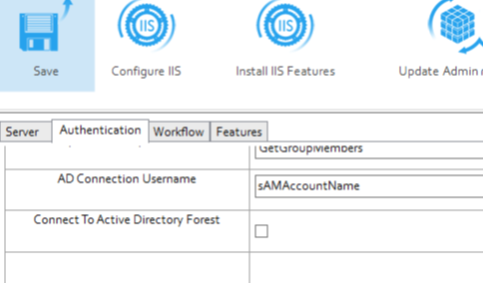
- Update Meta-Model
There are additional information that are generated automatically
- PM layout is updated automatically to visual identity
- HTML Box is upgraded to memo text [Memo text layout has better support for HTML]
- Save and Deploy
There is a new validation to check if properties groups are added correctly in ED. And this is to fix the issue when the same property type is added in 2 tabs, the edit option doesn’t work in evolve.
- Known warning message:
Please see below:
The errors appear when deploying Evolve in Dynamic Mode:
- Error 1: On an object page a property should only be selected once, if selected to appear in a table or memotext layout inside a property group. <CI Management Group> property group was detected with the same property <CIMANAGEMENTGROUP> selected again inside the page <application> under <Object Pages> on node CI Management Group which is a cwWebDesignerTreeNodePropertiesGroup
Solution: The above error says that the property type – CIMANAGEMENTGROUP- is selected as a table and memo text layout. You have to manually go the application object page and fix the issue by selecting the property in one property group
- Error 2: On an object page a property should only be selected once, if selected to appear in a table or memotext layout inside a property group. <Technology Visualization / CI Viz> property group was detected with the same property <CMDBVISUALIZATIONURL> selected again inside the page <application> under <Object Pages> on node Technology Visualization / CI Viz which is a cwWebDesignerTreeNodePropertiesGroup
Solution: Same solution as above
- Error 3: Empty property group detected. Please remove the property group node <If you’re not seeing results with the search at the link below, type in the NAME of what you’re looking for in the search bar instead.> or select properties inside the page <artifact> under <Object Pages> on node If you’re not seeing results with the search at the link below, type in the NAME of what you’re looking for in the search bar instead. which is a cwWebDesignerTreeNodePropertiesGroup
Solution: In the above error, there is a property group with no properties selected, so to fix it, delete the property group or select a property type.
