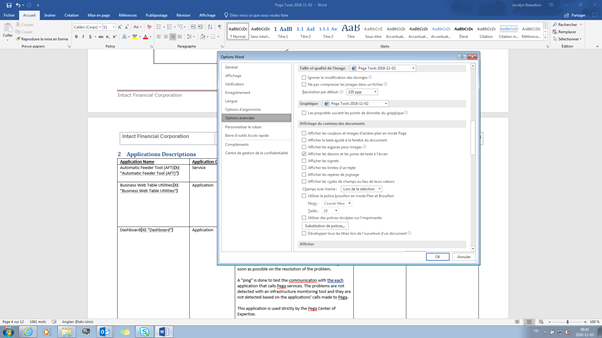-
제목
Unwanted texts in brackets appear in MS-Word documents generated with Comm4Word templates -
설명
Unwanted texts in brackets appear in MS-Word documents generated with Comm4Word templates -
해결 방안
Issue: Unwanted texts in brackets appear in MS-Word documents generated with Comm4Word templates
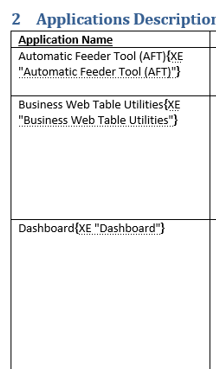
Resolution:
The quick solution, without actually removing the fields, is to open the Options dialog and make two changes:
• On the Display page, clear the check box for "Print hidden text". (The XE fields are automatically formatted as hidden text.)
• On the Advanced page, in the Print section, clear the check box for "Print field codes instead of their values". (this is already done)To remove the fields (without removing other fields such as page numbers):
• Click the ¶ button on the Home tab to display all nonprinting and hidden text.
• Open the Replace dialog (Ctrl+H).
• In the Find What box, enter ^19 XE (note that there's a space after the 9). Leave the Replace With box empty.
• Click the Replace All button.
• Close the Replace dialog, and click the ¶ button again to hide the non-printing text.