How-to configure the Sybase SAP ASE MDA agent to collect the backup error log remotely
In the version 7.3.1 and earlier releases of the Sybase SAP ASE MDA agent the backup error log information can only be collected when the FglAM is running on the Sybase machine (locally).
Beginning in the version 7.3.2 and higher releases, the Sybase agent can collect this information when the FglAM and the Sybase service are on separate machines.
To configure the MDA agent to monitor the backup error log remotely.
Create the MDA agent, then verify that there is data in the agent's overview dashboard,
Add OS credential to the Sybase machine (from the Administration > Credentials > Manage Credentials dashboard )
Windows
Add new “Domain, user and password (windows)“ credential
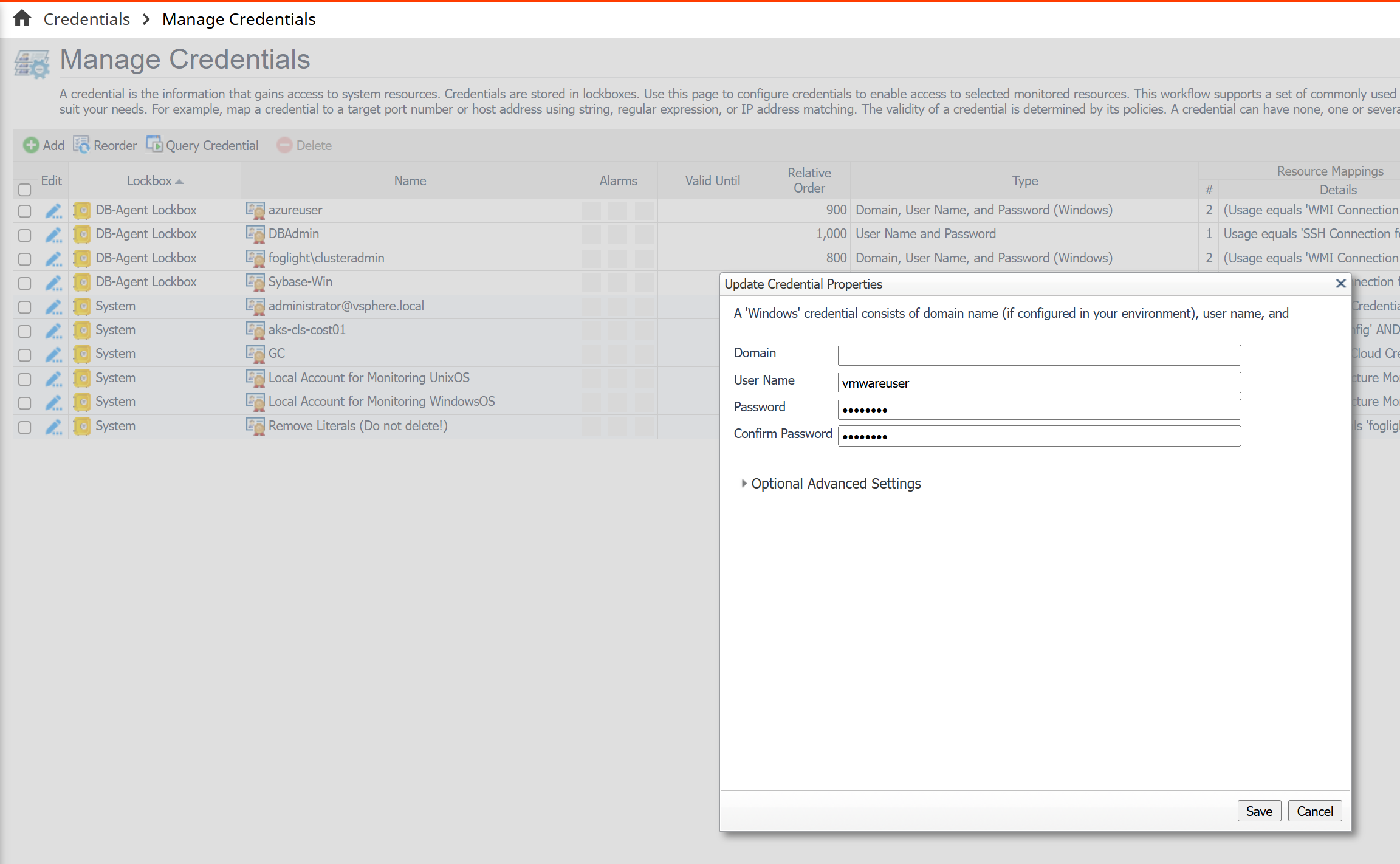
Add the agent name to the resource mapping details, when the usage equals 'WMI Connection for DB Monitoring'
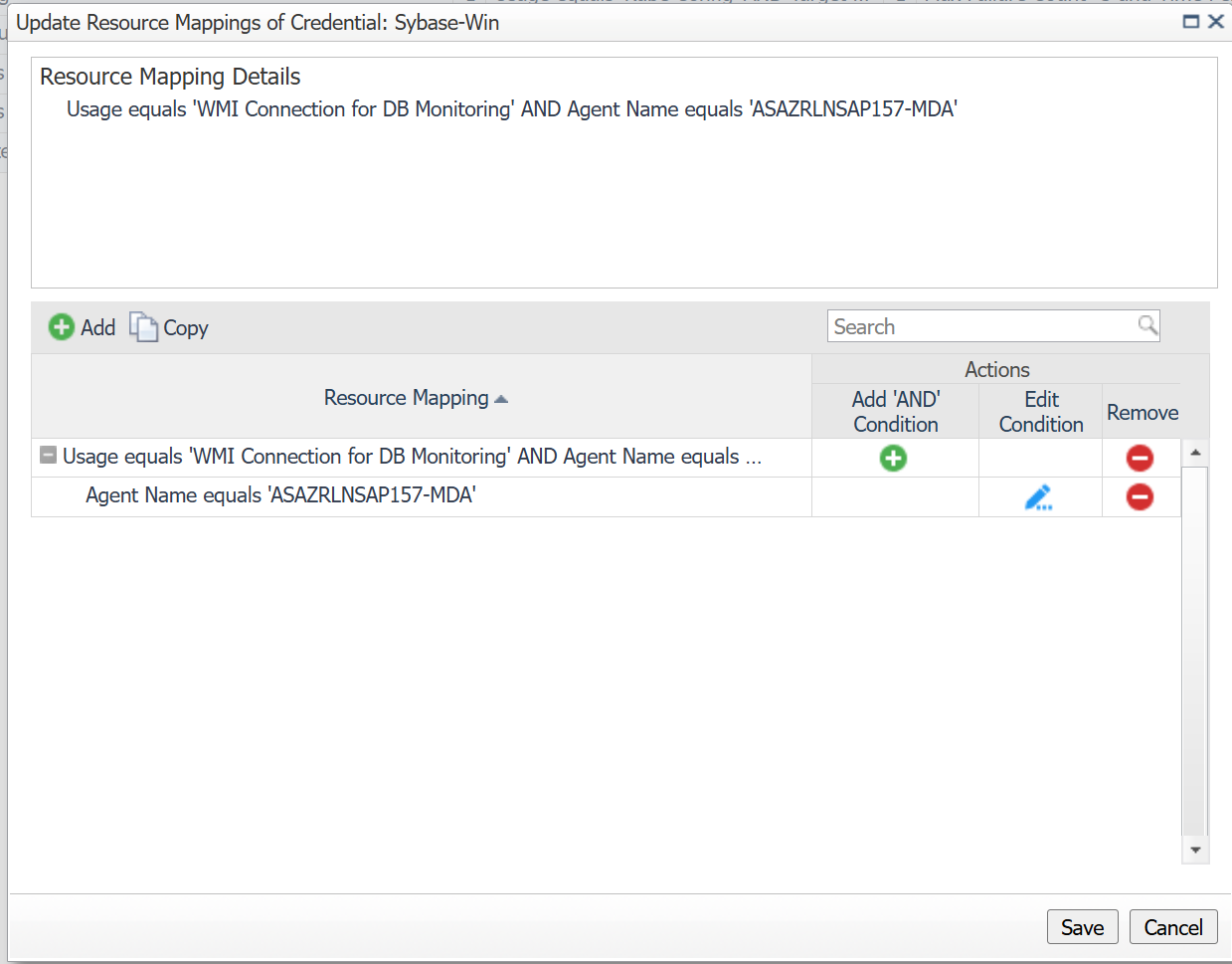
Linux
Add new 'User Name and Password' credential
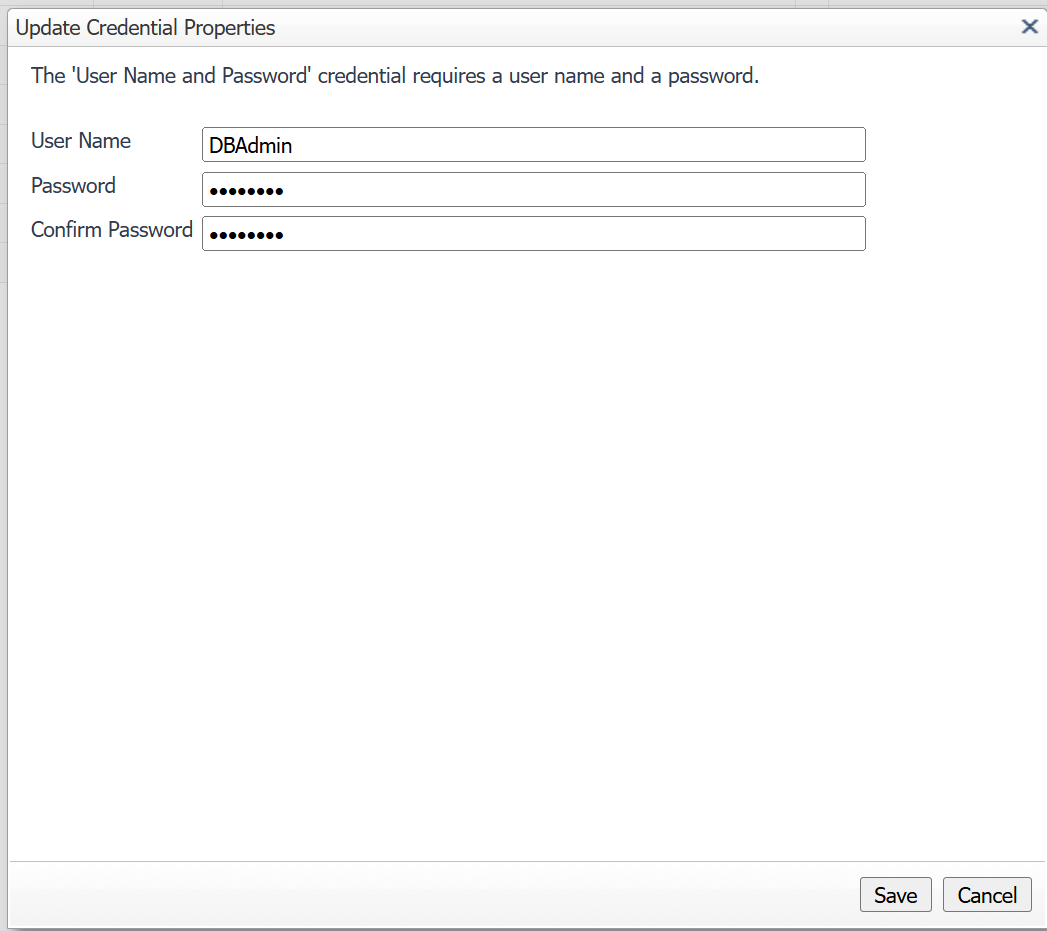
Add the agent name to the resource mapping details, when the usage equals 'SSH Connection for DB Monitoring'
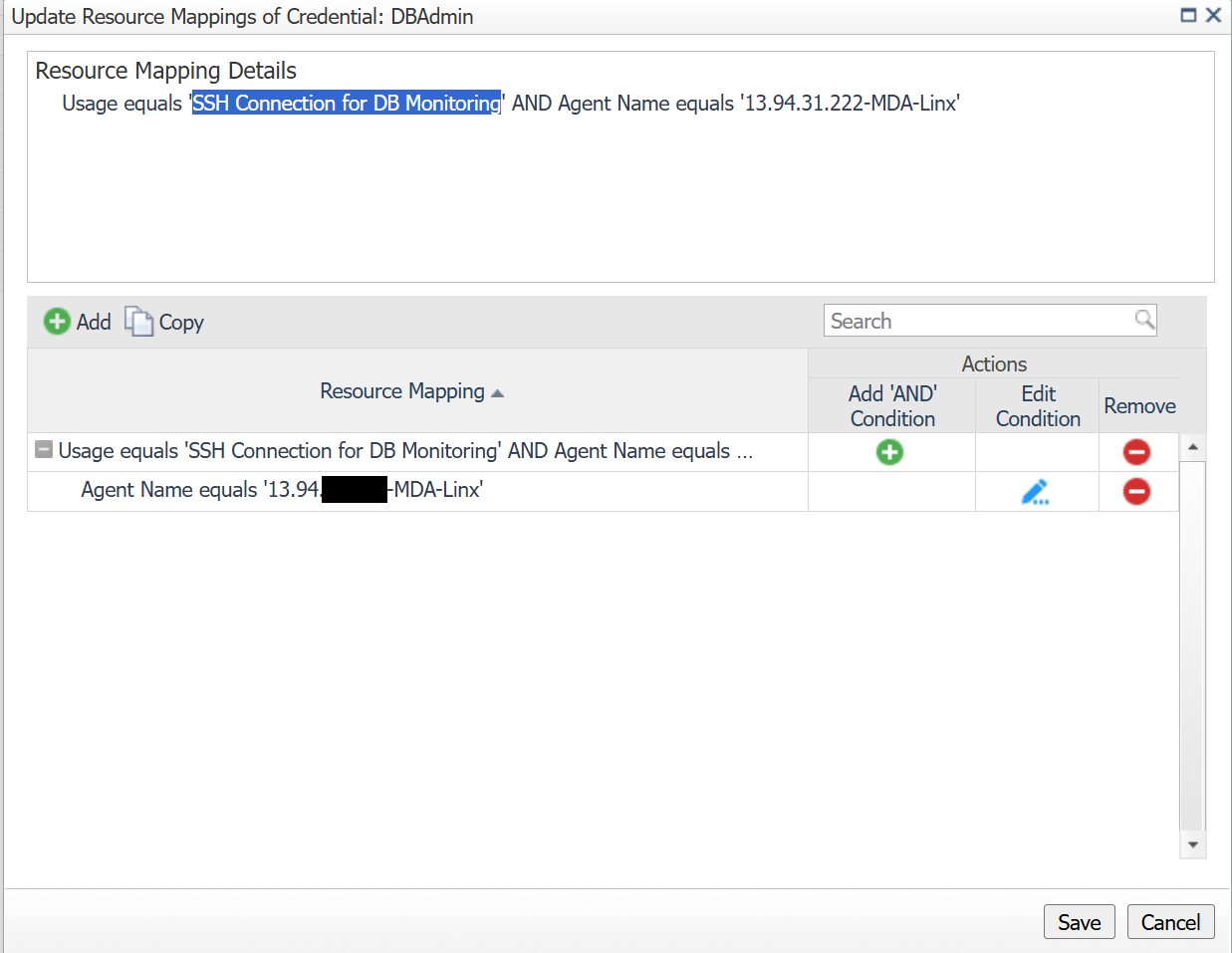
Open the Administration > Agents > Agent Status dashboard and Edit the agent properties for the agent
Under the OS monitored connection group
Enable the OS collections
Select the OS platform for this agent
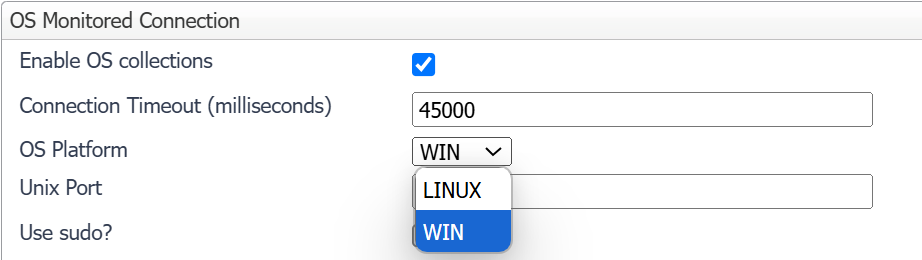
Under the Backup Error Log Configuration group
Change the “Collect the Backup Error Log information …“ to Remote ('disable' is the default value)
Enter the Backup Server Error Log full path name
Verify that the backup server error log date format is the same as in the log file (if not change it to the correct format)
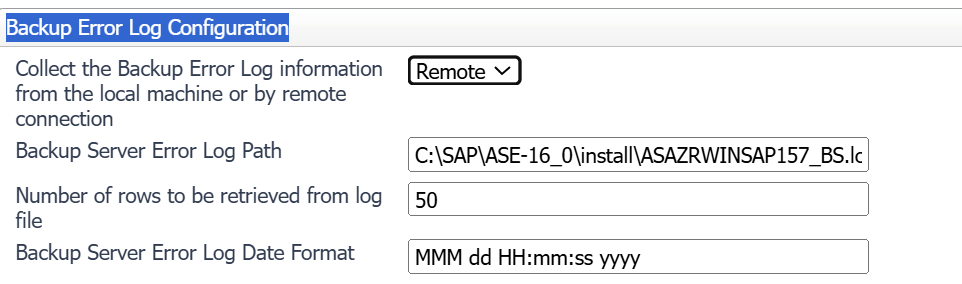
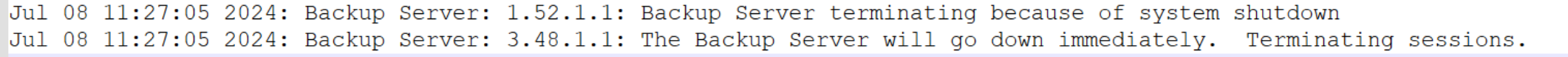
Save the changes
An alarm will create for new entries in the log.