Error 32: Cannot create log file: Secure Copy 5\Logs\%logfilename%
The verbose logging feature has been removed, starting with Secure Copy version 6.0. The SecureCopy.ssd file (located in the installation folder) did not get properly upgraded and is still trying to perform log file creation.
The entry must be manually removed or a new “SecureCopy.ssd” file created. The default path for the file is C:\Program Files\ScriptLogic Corporation\Secure Copy 6\, or starting in version 6.5 it's in C:\Program Files\Quest Software\Secure Copy 6.
To manually remove the entry open SecureCopy.ssd with a text editor (such as Notepad) and remove the line “<LogFileName>C:\temp\SecureCopy5VerboseLegacyLog.txt</LogFileName>”, as shown below.
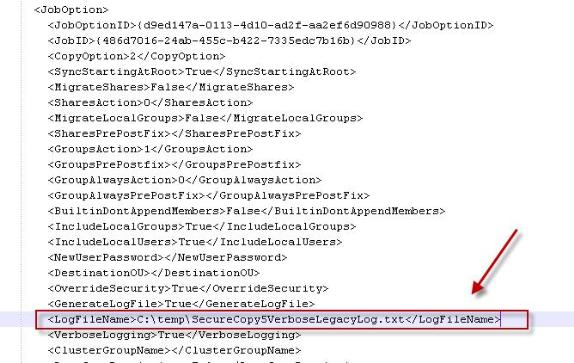
To create a new SecureCopy.ssd file, close the application, rename the current file and reopen the application.