The IP address of the Archive Manager server has changed, and now the Website Interface is not available.
If the website is hosted on a separate web server then the only change required will be to update the host record in DNS for the Archive Manager server.
If the website is hosted locally on the Archive Manager server then the following changes will need to be made:
1. Update the IP address for the Archive Manager in the DNS Server. Make sure you have 2 Host (A) type record, one for the Servername and another for the Archive Website.
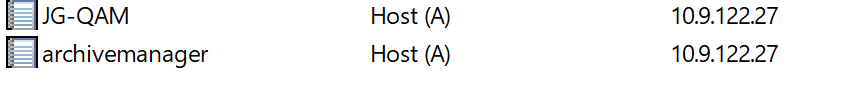
2. Update the Network Interface information (IP Address, Gateway, Subnet Mask, DNS address)
3. Run an iisreset command in CMD with Admin Rights
4. Try to access the website
If still having issues, restart the server.