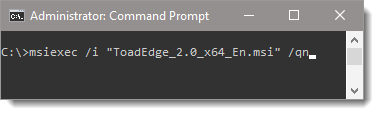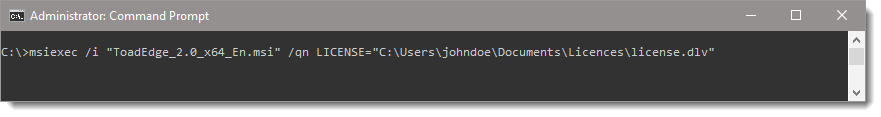This topic will guide you through the initial installation of the application up to launching it and signing up for the first time.
Windows
- Start the Toad Edge installer (MSI). Continue past the initial screen
- In the next dialog, accept the user license agreement by checking the I accept...
- The following dialog displays the default installation path you can Change if you wish
- If you would like the installation wizard to create Toad Edge shortcuts, leave the boxes in the next dialog checked. Select the file extensions you want to open in Toad Edge.
- Once the installation wizard concludes, you can choose to launch Toad Edge and read the release notes
|

|
NOTE: In Windows, Toad Edge tries to create a directory in something called a “Personal Folder”. The users will be unable to install the application if they do not have access to the designated personal folder. Open the command prompt and run the following to install the application:
- SET USERPROFILE=<location of the folder where users have access to”
- msiexec /i <location of toad edge msi>
|
macOS
- Start the Toad Edge installer (PKG). Continue past the initial screen
- By clicking Continue in the next dialog, you will be prompted to accept the user license agreement. Click Agree to proceed
- Click Install to perform installation
On the first application start, you will see a sign in dialog. Enter your email address and password to Sign In and start using the application. If you do not have a Quest account yet, you can create one in the same dialog.
After signing in for the first time, Toad Edge will use the default Trial license for the next 30 days. During that time, you can access and try out all the features the application has to offer. To learn more about licensing and available features, please see Product licensing.
|

|
IMPORTANT: By installing Toad Edge silently you agree to Quest Software Inc. Software Transaction Agreement. Please find the version of Software Transaction Agreement that applies to you according to your geographic location here. |
To install Toad Edge silently on Windows
- Launch Command Prompt as Administrator and enter the following command:
msiexec /i "ToadEdge_version.number._x64_En.msi" /qn
e.g.
msiexec /i "ToadEdge_2.12.0_x64_En.msi" /qn
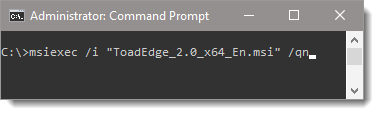
- Toad Edge installs silently on the background
To activate offline license silently on Windows
- Launch Command Prompt as Administrator and enter the following command:
msiexec /i "ToadEdge_version.number._x64_En.msi" /qn LICENSE="path_to_license_file"
e.g.
msiexec /i "ToadEdge_2.12.0_x64_En.msi" /qn LICENSE="C:\Users\johndoe\Documents\Licences\license.dlv"
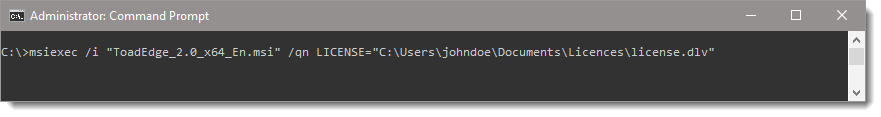
- Toad Edge installs silently on the background
|

|
NOTE: Currently it is not possible to add more licenses for silent installation on Windows.
If you want to log progress of the installation, please, add the following:
/l*v "log.log"
e.g.
msiexec /i "ToadEdge_2.12.0_x64_En.msi" /qn LICENSE="C:\Users\johndoe\Documents\Licences\license.dlv" /l*v "log.log" |
To install Toad Edge silently on macOS
- Launch Terminal and enter the following command:
sudo installer -pkg ToadEdge_version.number.pkg -target /
e.g.
sudo installer -pkg ToadEdge_2.12.0.pkg -target /
To uninstall Toad Edge on Windows systems, open Control Panel and find and remove Toad Edge in:
- Apps and Features (Windows 10, Windows 11)
To uninstall Toad Edge on macOS systems, first open the Applications folder. Now either drag the Toad Edge icon to Trash or right-click Toad Edge and select Move to Trash.
|

|
NOTE: Application data is not removed when the application is uninstalled. To remove the data, please delete the following folder:
- Windows - *drive_name*:\Users\*user_name*\AppData\Roaming\Quest Software\Toad Edge
- macOS - *drive_name*/users/*user_name*/Library/Containers/com.quest.Toad
|
Copyright 2024 Quest Software Inc. ALL RIGHTS RESERVED.
This guide contains proprietary information protected by copyright. The software described in this guide is furnished under a software license or nondisclosure agreement. This software may be used or copied only in accordance with the terms of the applicable agreement. No part of this guide may be reproduced or transmitted in any form or by any means, electronic or mechanical, including photocopying and recording for any purpose other than the purchaser’s personal use without the written permission of Quest Software Inc.
The information in this document is provided in connection with Quest Software products. No license, express or implied, by estoppel or otherwise, to any intellectual property right is granted by this document or in connection with the sale of Quest Software products. EXCEPT AS SET FORTH IN THE TERMS AND CONDITIONS AS SPECIFIED IN THE LICENSE AGREEMENT FOR THIS PRODUCT, QUEST SOFTWARE ASSUMES NO LIABILITY WHATSOEVER AND DISCLAIMS ANY EXPRESS, IMPLIED OR STATUTORY WARRANTY RELATING TO ITS PRODUCTS INCLUDING, BUT NOT LIMITED TO, THE IMPLIED WARRANTY OF MERCHANTABILITY, FITNESS FOR A PARTICULAR PURPOSE, OR NON-INFRINGEMENT. IN NO EVENT SHALL QUEST SOFTWARE BE LIABLE FOR ANY DIRECT, INDIRECT, CONSEQUENTIAL, PUNITIVE, SPECIAL OR INCIDENTAL DAMAGES (INCLUDING, WITHOUT LIMITATION, DAMAGES FOR LOSS OF PROFITS, BUSINESS INTERRUPTION OR LOSS OF INFORMATION) ARISING OUT OF THE USE OR INABILITY TO USE THIS DOCUMENT, EVEN IF QUEST SOFTWARE HAS BEEN ADVISED OF THE POSSIBILITY OF SUCH DAMAGES. Quest Software makes no representations or warranties with respect to the accuracy or completeness of the contents of this document and reserves the right to make changes to specifications and product descriptions at any time without notice. Quest Software does not make any commitment to update the information contained in this document.
If you have any questions regarding your potential use of this material, contact:
Quest Software Inc.
Attn: LEGAL Dept
20 Enterprise, Suite 100
Aliso Viejo, CA 92656
Refer to our Web site (www.quest.com) for regional and international office information.
Patents
Quest Software is proud of our advanced technology. Patents and pending patents may apply to this product. For the most current information about applicable patents for this product, please visit our website at www.quest.com/legal.
Trademarks
Toad, Toad Edge, Quest, and the Quest logo are trademarks and registered trademarks of Quest Software Inc. in the U.S.A. and other countries. For a complete list of Quest Software trademarks, please visit our website at www.quest.com/legal. Microsoft, Windows, Windows Server are either registered trademarks or trademarks of Microsoft Corporation in the United States and/or other countries. Oracle is a trademark or registered trademark of Oracle and/or its affiliates in the United States and other countries. MySQL is a registered trademark of MySQL AB in the United States, the European Union and other countries. macOS™ and OS X® are trademarks of Apple Inc., registered in the U.S. and other countries. This product includes software developed by the Apache Software Foundation (http://www.apache.org.). All other trademarks, service marks, registered trademarks, and registered service marks are the property of their respective owners.