The Select SQL page is used to select the SQL statements whose query plans you want to analyze when various database parameters are changed.
Select SQL from
The SQL statements used in an analysis can be taken from the SQL Repository or the SQL Scanner. If you select SQL statements from the SQL Scanner, these statements are added to the SQL Repository.
In the Configuration Analyzer, the query plans for the selected SQL statements before the configuration change are compared to the query plans after the change. The following options allow you to determine the "before" query plans.
Using existing query plan saved with the SQL
This option uses the query plan that was saved with the SQL statement when it was saved in the SQL Repository or SQL Scanner.
Obtaining a new query plan under the current connection
This option retrieves the query plan with the current logon and the current database settings. This current query plan is compared to the query plan that is retrieved after the configuration changes are made.
The Configuration page is used to change the database parameters. The query plans for the selected SQL statements are retrieved after the parameters are changed in order to analysis the effect changing database parameters will have on the performance of the SQL statements.
Each set of configuration parameters used in an analysis is called a Scenario. When you create an analysis, you can create one Scenario. Additional Scenarios can be created after the analysis is created.
| Item | Description | ||||||||||
|
Name |
Enter a name for this Scenario. | ||||||||||
|
Description |
Enter a description for this Scenario. | ||||||||||
|
Show configuration parameters for |
You can narrow the selection of parameters available in the parameter grid by selecting the parameter category from this drop-down list. | ||||||||||
|
Enter the new settings for the parameters you want to analyze and what effect changing them will have on the performance of your SQL statements. This grid displays the parameter name, the default parameter value, the current value, unit of measurement for the parameter and if you must restart the database before the parameter change can take affect. Enter the new parameter setting in the New Value column. | |||||||||||
|
Minimum and Maximum value |
Displays the lowest and the highest value that you can enter for the selected parameter. | ||||||||||
|
Monitor Information |
Displays the following information. This information is only available for some of the Adaptive Server configuration parameters.
| ||||||||||
|
Description |
Provides an explanation of the function of the selected Adaptive Server configuration parameter. |
In the New Analysis wizard, the Abstract Plan page is used to include the abstract plan with SQL statements.
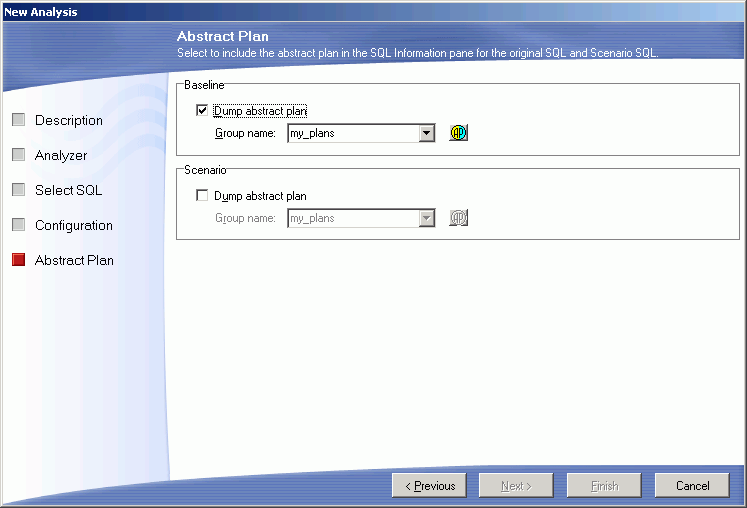
Review the following for additional information:
| Baseline Plan |
Description |
|
Dump abstract plan |
Specify whether to retrieve the abstract plan for the SQL statement for the before the configuration parameters are changed. The abstract plan displays in the right pane for SQL statements. This retrieves a new abstract plan even if one was saved with the original SQL. It is important to use this option if you original saved the SQL statement and abstract plans in version 12.5.0.3 or earlier of Adaptive Server and are now using Adaptive Server 15.0 or later since the format of the abstract plan has changed. Note: This option is disabled if you have selected Using existing query plan saved with the SQL on the Select SQL page. |
|
Group name |
Specify the abstract plan group name where the abstract plans are saved. The default group names in Adaptive Server are: ap_stdout and ap_stdin. These groups are usually used by the Database Administrator to enable server-wide abstract plan capturing and retrieving.
|
|
|
Opens the Abstract Plan Manager window to view, create, and modify abstract plan group. |
| Scenario |
Description |
|
Dump abstract plan |
Specify whether to retrieve the abstract plan for the SQL statement after the configuration parameters are changed. The abstract plan displays in the right pane for SQL statements. |
|
Group name |
Specify the abstract plan group name where the abstract plans are saved. The default group names in Adaptive Server are: ap_stdout and ap_stdin. These groups are usually used by the Database Administrator to enable server-wide abstract plan capturing and retrieving.
|
|
|
Opens the Abstract Plan Manager window to view, create, and modify abstract plan group. |
The Scenario can be re-executed using the exact same parameter settings. You can choose to retrieve the query plans from using the same parameter settings for all SQL statements in the Scenario or select specific SQL to retrieve the query plan using the parameter setting.
The function is useful if changes have occurred in the database environment, such as data volumes, that may change the query plans.
To regenerate
Select the Scenario you want to modify from the left pane.
Right-click and select Regenerate.
From the Regenerate Scenario window, check the SQL statements whose current query plans you would like retrieved using the parameter changes.