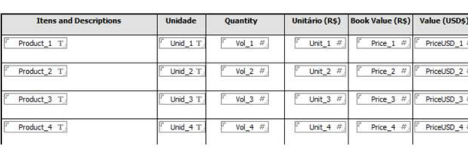Migrator for Notes to SharePoint
Overview of Migrator for Notes to SharePoint
Migrator for Notes to SharePoint features and functions
Migrator for Notes to SharePoint Console
Overview
Console configuration using the setup wizard
Advanced configuration options
Migrator for Notes to SharePoint Designer
General tab
Notes tab
Discovery tab
Analysis tab
Console tab
SharePoint tab
SQL Server tab
Folder tab
User Mapping tab
Group Mapping tab
Link Tracking tab
Publish Status tab
Notification tab
Database discovery
QuickPlace/Quickr discovery
Domino.Doc discovery
Discover directory entries
Import database records
Notes databases
Database actions
View
Copy to custom view
Export list
Assign properties
Analyze databases
Recompute database details
Apply class rules
Migrate to SharePoint
Recover Link Tracking Data
Generate InfoPath form template
Generate third-party form template
Go to Notes database
Import default Notes views
Open database design
Open local design copy
Create technical class
Export database records
Export data analysis details
Extract database users
Delete
Custom views
Properties
Applications
Classification Rules
General Tab
Classification tab
Database Access tab
Usage Analysis tab
Data Analysis tab
Script Analysis tab
Design Analysis tab
Complexity tab
Migration Effort tab
Migration Status tab
Migration Targets tab
Advanced Options tab
Permission Mapping tab
Group Assignment tab
Content Types
Migration Jobs
Migration History
Classification actions
New class
Export classes
Import classes
Export list
Assign properties
Generate InfoPath form template
Go to Reference Notes database
Prioritizing a class
Creating a new class
Editing a class
Deleting a class
Classification Rule Properties
General tab
Rules tab
Class Template tab
Auto Triage tab
Assign Effort tab
Auto Target tab
Migration Jobs tab
Content Types tab
SharePoint Targets
Scheduled tasks
Creating a scheduled task
Editing a scheduled task
Running a scheduled task
Viewing scheduled task history
Deleting a scheduled task
Reports
Task history
Link Analyzer/Updater/Finalizer
License
Introduction
Creating a new job
Migration jobs
Selecting data sources
Customizing global options
Normalizing multi-valued items to multiple documents
Generating links to SQL records
Generating XML documents
Generating InfoPath forms (pre version 5.2)
Generating InfoPath forms (post version 5.2)
Generating raw HTML and XML
Generating read-only HTML
Generating ASPX pages using document columns
Generating web part pages using PageName
Generating documents from Lotus Notes
Direct folder migration
Migrating to SharePoint publishing pages
Creating/Editing source data definitions
Definition tab
Record Selection tab/Document Selection tab
Data Fields tab
Preview Data Query tab
Creating/Editing data targets
SharePoint
List Definition tab
Data Fields tab
Advanced tab
SQL Server
List Definition tab
Data Fields tab
Folder
Folder Definition tab
Data Fields tab
Mapping data
Setting up user mapping and security mapping
Saving the job
Normalizing multi-valued items to multiple documents
 |
 |
Migrator for Notes to SharePoint Designer > Normalizing multi-valued items to multiple documents
Normalizing multi-valued items to multiple documents
Figure 9. Defining source data definition column
Restrictions for normalization
 |
 |
Migrator for Notes to SharePoint Designer > Normalizing multi-valued items to multiple documents > Restrictions for normalization
Restrictions for normalization
Generating links to SQL records
 |
 |
Migrator for Notes to SharePoint Designer > Generating links to SQL records
Generating links to SQL records
Generating XML documents
 |
 |
Migrator for Notes to SharePoint Designer > Generating XML documents
Generating XML documents