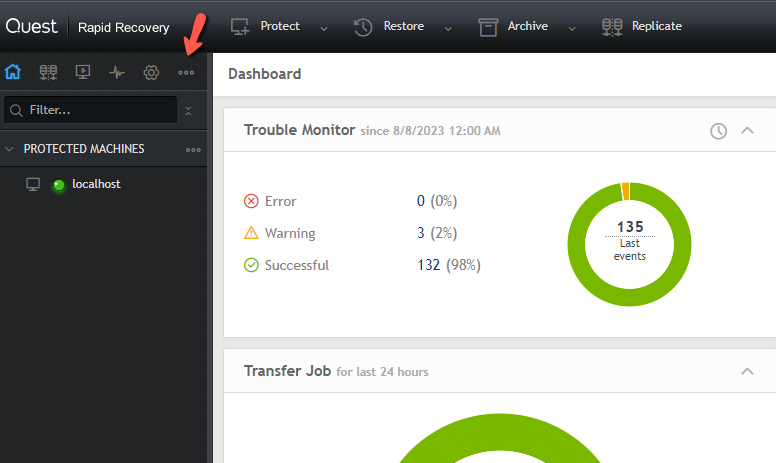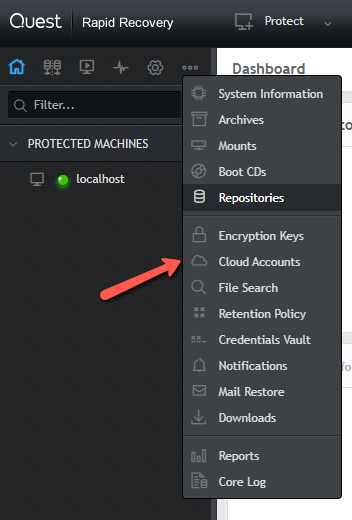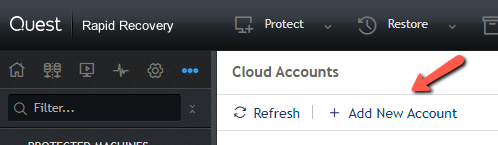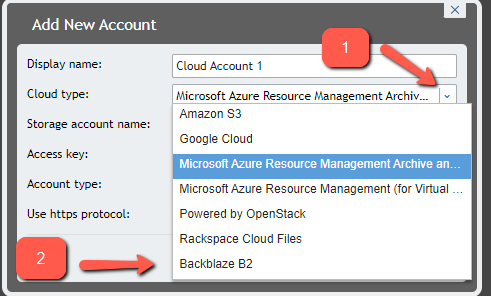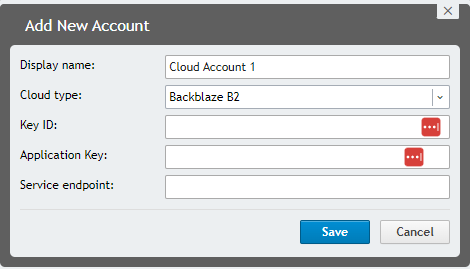Rapid Recovery in search to improve its scope of support to its customers, has officially added support for Backblaze B2 accounts as of version 6.8. In order to add a Backblaze B2 account to Rapid Recovery follow these steps:
1. From the Rapid Recovery homepage click the
More button (3 dots beside the gear icon)
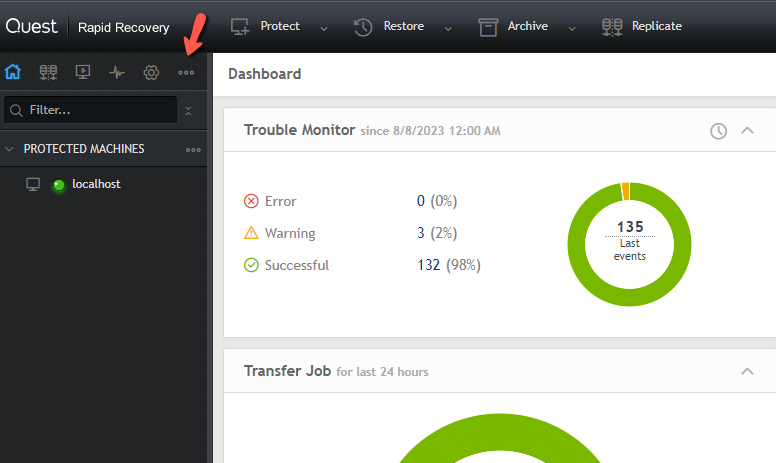
2. Click
Cloud Accounts from the menu
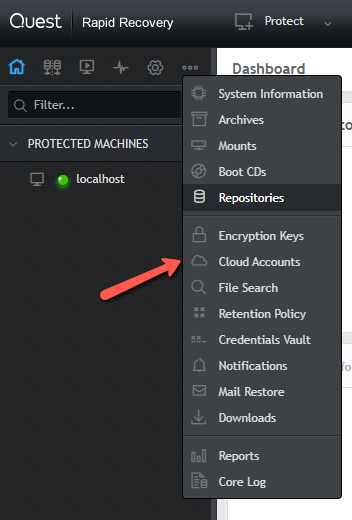
3. Click
Add New Account button
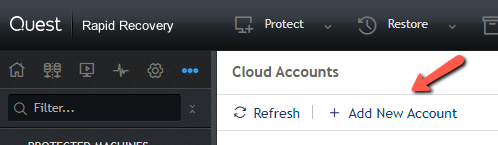
4. Click the
Cloud drop-down menu and select Backblaze B2
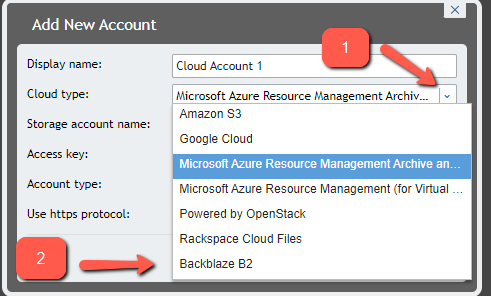
5. Input your Key ID, Application Key, and service endpoint.
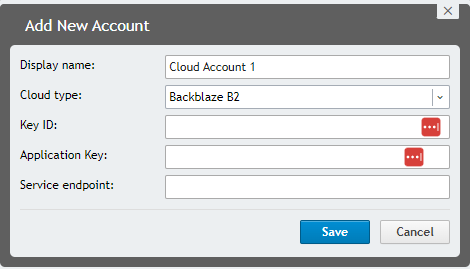
6. Click
SaveYou can use your Backblaze B2 account for Rapid Recovery archives now.