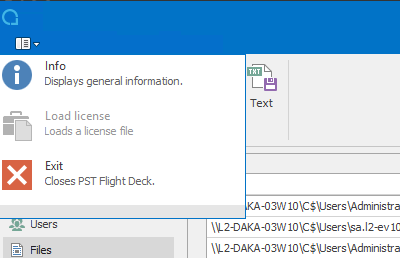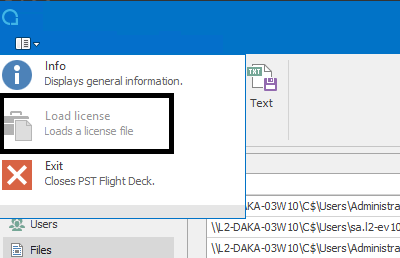Quadrotech PST Flight Deck 9.1
Release Notes
February 2022
These release notes provide information about the latest Quadrotech PST Flight Deck release.
New Features
February 4, 2022
OneDrive modules (Sync and Upload services)
Ability to collect and process PST files from OneDrive location
SQL optimization
Some SQL queries have been optimized and updated to more efficient variants.
System Requirements
System requirements for Quadrotech PST Flight Deck can be found in the Requirements Guide.
Product Licensing
Summary
Sometime in PST migration projects, there is a need to update the license key within the product. This could be due to a transition from a demo setup into a full production migration, due to the project duration or scope superseding the time or features stipulated within the file, or for several other reasons.
Should an updated license file be required, please contact your Quadrotech partner or representative to acquire the updated file. If you do not have a proper contact, please contact Licensing to begin discussions on how to acquire an updated license key.
Once an updated license has been acquired, please follow the instructions below to ensure PST Flight Deck is utilizing the new file.
Steps to install the new license for Quadrotech PST Flight Deck (FD) by Quest:
1.Close all active FD consoles
2.Stop FD Core service
3.Copy the updated license file to the FD server
4.Rename file to license.lic
5.Browse to the FD install directory; default location C:\Program Files\QUADROtech\PST FlightDeck
6.Copy license.lic file to the following locations under the install directory:
·Core Service
·Core WebService\Bin
·UI
7.Start FD Core service
8.Launch FD console and launch the Info menu in the upper left corner of the FD Admin Console as shown below:
9. Review product license information to ensure license file is properly recognized as shown below: